Custom keyboards are a growing trend, but are they worth the higher price compared to standard options? Here's the bottom line:
- Customization: You can personalize every detail, from switches and keycaps to case materials and layouts.
- Price: Custom builds range from $200 to $600+, while basic membrane keyboards cost $15–$30, and prebuilt mechanical keyboards fall between $50–$150.
- Performance: Mechanical switches offer better typing speed, accuracy, and comfort, with reduced finger fatigue and longer durability.
- User Experience: Custom keyboards deliver a tailored typing feel, satisfying sound, and personalized aesthetics.
- Community: Building a custom keyboard connects you with a passionate community and offers resale potential for premium builds.
If you spend long hours typing or value a keyboard that reflects your preferences, the investment can pay off. However, for casual users or those on a budget, standard keyboards might be sufficient. Ultimately, it depends on your needs, budget, and interest in customization.
are Custom Keyboards Worth it?
Cost Breakdown: Custom vs. Standard Keyboards
The higher price tag of custom mechanical keyboards compared to standard ones stems from differences in components, production methods, and the level of personalization they offer. This isn't just about flashy branding - it’s about premium materials, small-scale production, and hands-on assembly that make these keyboards stand out.
What Drives the Higher Cost of Custom Keyboards
Custom keyboards are built using high-end materials like CNC-machined aluminum cases, specialized mechanical switches, and durable keycaps made from PBT or double-shot ABS plastics. These components are often produced in limited batches, which means the fixed costs are spread across fewer units, naturally driving up the price.
The assembly process also adds to the cost. Unlike mass-produced keyboards, custom builds often involve manual labor, such as carefully lubricating switches and installing stabilizers by hand. This level of detail and craftsmanship is a key factor in the price difference.
Research and development also play a role, especially when manufacturers design innovative features or create visually striking designs.
Switch quality is another major factor. Budget switches like Gateron or Outemu cost around $0.30 each, while higher-quality options like Cherry MX switches are closer to $1.00 each. Specialty switches, such as Gateron Oil King V2 or Zeal Pearlio, range from $0.67 to $1.12 each.
Keycaps also vary widely in price. Basic sets cost between $20 and $30, while premium sets can range from $100 to $400. Artisan keycaps, often handcrafted and unique, can cost anywhere from $50 to several hundred dollars each.
Comparing Keyboard Costs
Here’s a quick breakdown of how different keyboard types stack up in terms of price, features, and who they’re designed for:
| Keyboard Type | Price Range | Key Features | Target User |
|---|---|---|---|
| Membrane Keyboards | $15–$30 | Rubber dome switches, basic plastic construction, mass-produced | Budget-conscious users, basic typing needs |
| Prebuilt Mechanical | $50–$150 | Standard mechanical switches, fixed layouts, limited customization | Users wanting a mechanical feel without customization |
| Custom Mechanical | $200–$600+ | Premium materials, full customization, hot-swappable switches, CNC cases | Enthusiasts, professionals, heavy typists |
Custom keyboards are essentially built from scratch, with each component - cases, PCBs, switches, keycaps, stabilizers, and even accessories like custom cables - purchased separately. A typical custom build costs between $200 and $600, but premium setups with artisan keycaps or rare components can easily exceed $1,000.
For those looking to dip their toes into custom keyboards, options like KeebsForAll’s Freebird series provide an affordable starting point. These kits offer a solid base that can be upgraded over time, making them a great entry point for newcomers.
It’s also worth noting that additional tools, like a $100 soldering kit or accessories like switch pullers, keycap pullers, and lubricants, can add to the upfront cost. However, these tools are reusable for multiple builds.
Performance and Experience: Are They Worth It?
Custom mechanical keyboards deliver clear improvements in speed, accuracy, and comfort, especially noticeable with consistent use.
Performance Benefits of Custom Keyboards
Custom mechanical keyboards stand out for their performance, thanks to their advanced switch technology and durable construction. Unlike membrane keyboards, mechanical switches provide tactile feedback and shorter actuation points. This means you don’t have to press keys all the way down for them to register, reducing finger fatigue and allowing for faster, more precise typing.
"The thing it helps the most is finger fatigue... Mechanical keyboards usually have the actuation point (point where it registers the keystroke) somewhere in the middle. This means you don't have to use as much force when pressing keys, you can let them simply glide over." - penatbater
Mechanical switches are built to last, often enduring millions of keystrokes - far outliving standard membrane keyboards. Features like full n-key rollover ensure every keystroke is captured, even during rapid typing or intense gaming sessions. In contrast, membrane keyboards can struggle to handle multiple simultaneous key presses.
Users frequently report noticeable improvements in typing performance after switching to mechanical keyboards. For instance, one user documented an increase of 20 words per minute after transitioning from a membrane keyboard.
Customization is another major advantage. You can select switches tailored to your typing style and finger strength, choose keycap profiles that fit your hand size, and even program layouts to minimize hand movement. These adjustments not only boost performance but also make typing more comfortable and enjoyable.
User Experience: Typing Feel, Sound, and Looks
Custom keyboards go beyond just performance - they transform the sensory experience of typing. The difference is immediately clear. While membrane keyboards can feel mushy and imprecise, mechanical switches provide consistent, satisfying feedback with each press.
"Mechanical keyboards feel (for a lack of better word) clear or crisp to type on. It's like wading through mud vs walking on pavement, if that makes sense." - 118shadow118
The type of switch you choose shapes your experience. Linear switches are smooth and quiet, tactile switches offer a noticeable bump, and clicky switches create a sharp, audible click that enthusiasts often adore (though they might not be ideal in shared spaces). Silent switches deliver the mechanical feel without the noise.
Sound plays a big part in the overall experience. Custom keyboards let you fine-tune their sound by selecting specific switches, case materials, and dampening mods. The satisfying "thock" of a well-tuned keyboard can make typing something you actually look forward to.
Aesthetic customization adds another layer of enjoyment. With so many of us using computers daily, having a keyboard that reflects your personality can make mundane tasks more pleasant. Custom keycaps with unique colors, fonts, or designs can give your keyboard a personal touch. Features like RGB lighting or subtle white backlighting can enhance its visual appeal, while matching desk accessories like cables, wrist rests, and desk pads complete the look. This trend toward personalized workspaces has made custom keyboards increasingly popular among those who want their setup to stand out.
"The difference between a midrange membrane keyboard and a midrange mechanical keyboard is difficult to quantify to someone who's not used a mechanical keyboard, but for me it was a world of difference." - VoraciousGorak
Pros and Cons for Different Users
Different types of users experience unique advantages and challenges with custom keyboards:
| User Type | Advantages | Disadvantages |
|---|---|---|
| Gamers | Faster response times, full n-key rollover, programmable layouts, customizable macros | Higher upfront cost, learning curve, may be excessive for casual gaming |
| Professional Typists | Reduced finger fatigue, greater accuracy, ergonomic options, long-lasting durability | Initial expense, time needed to test switches, maintenance demands |
| Casual Users | Better typing comfort, personalized aesthetics, satisfying tactile feedback | Cost might outweigh benefits, overwhelming variety, unnecessary features |
| Tech Enthusiasts | Full control over customization, engaging hobby, resale potential | Expensive experimentation, time-intensive builds, endless upgrade possibilities |
Gamers benefit from faster actuation, n-key rollover, and programmable features, making these keyboards ideal for competitive play. Professional typists and writers gain from reduced fatigue and improved accuracy, which can lead to higher productivity during long hours of work. For casual users, the improved comfort and aesthetics may be appealing, but the higher price tag could be hard to justify for occasional use. Meanwhile, tech enthusiasts enjoy the creative process of building, the sense of community, and the ability to endlessly tweak their setups.
Ultimately, the choice depends on how much you value an improved typing experience, your budget, and whether you see your keyboard as just a tool or as a way to express your personality. Up next, we’ll explore how you can build your own custom keyboard and where to find beginner-friendly resources.
sbb-itb-3cb9615
Building and Learning: What to Expect
Putting together a custom mechanical keyboard might sound intimidating, but it’s actually more straightforward than you’d think. Whether you’re opting for a simple plug-and-play setup or diving into a more intricate project that involves soldering, the process can be as basic or as detailed as you want.
How to Assemble a Custom Keyboard
Here’s what you’ll need to get started:
- Case: Sets the size and style of your keyboard.
- PCB: The circuit board that connects all the components.
- Plate: Holds the switches in place and influences the typing feel.
- Switches, stabilizers, and keycaps: These determine how your keyboard performs and looks.
You’ll also need some tools. At a minimum, grab a precision screwdriver kit, a keycap puller, and a switch puller. If your PCB requires soldering, you’ll need a soldering iron, solder wire, and a solder sucker. Don’t forget to work in a well-ventilated area when soldering.
For those who want to take customization to the next level, optional tools can make a big difference. A switch opener, a stem holder, brushes for applying lubricants, high-quality lubricants like Krytox 205g0 or Loctite Dielectric Grease, switch films, and a plate fork can all elevate your build.
If you're just starting out, a hot-swappable PCB is a great choice. It lets you swap switches without soldering, making it easier to experiment and learn.
The assembly process involves a few key steps. First, test your PCB using software like VIA or VIAL. Then, lubricate your stabilizers to reduce any rattling. When installing switches, be gentle to avoid damaging the hot-swap sockets. Sorting screws into trays can help keep everything organized. If your switches aren’t pre-lubed, lubricating them can dramatically improve the typing experience.
How complex your build gets really depends on the kit you choose and your comfort level. Some kits are beginner-friendly, offering step-by-step instructions and pre-soldered PCBs, while others cater to advanced builders looking for a challenge. Either way, the process not only gives you a custom keyboard but also a deeper appreciation for the craftsmanship behind it.
If you’re new to this, check out KeebsForAll’s beginner resources to make your first build as smooth as possible.
Beginner Resources from KeebsForAll
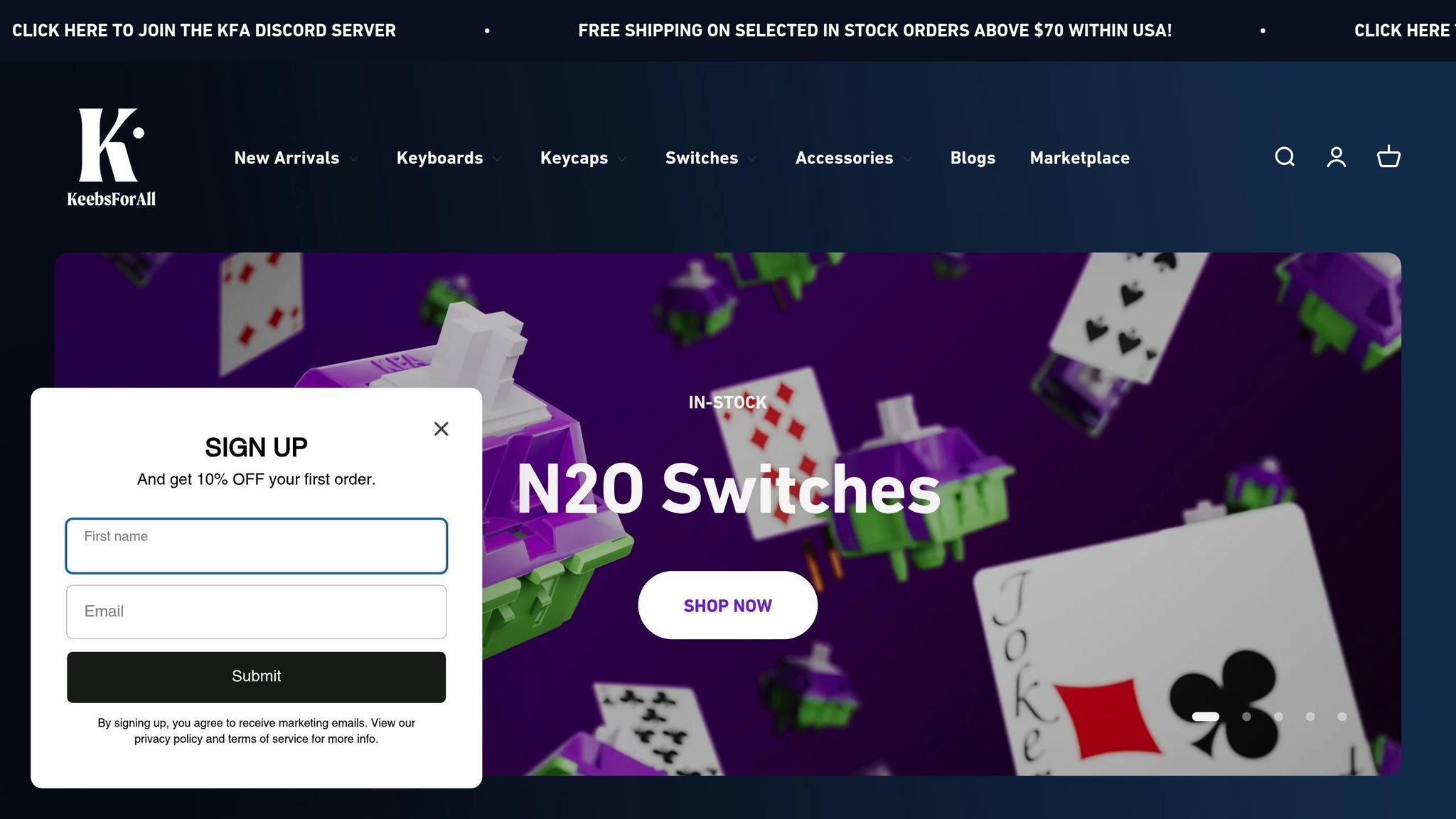
KeebsForAll has a treasure trove of resources for first-time builders in its "Tutorials For Beginners" section. These guides are designed to walk you through the process step by step.
One standout is the QMK flashing guide by Cansu Sener, published on January 16, 2021. It’s perfect for beginners looking to flash their first PCB with QMK firmware.
"This tutorial is for someone who is looking to flash their very first PCB using QMK. If you've done this process before, chances are, this won't teach you anything new. But, for those looking to dip into the mechanical keyboard hobby for the first time, this is for you."
- Cansu Sener, Author, KeebsForAll
The KeebsForAll blog also has a "Mechanical Keyboards 101" section that breaks down basic concepts and terminology. If you’re looking for a hands-on starting point, their Freebird series keyboards are a solid option. These come with hot-swappable PCBs and are budget-friendly, making them ideal for beginners.
Need extra help? Join the KeebsForAll Discord server, where experienced builders are ready to answer your questions and guide you through any challenges. The community support can be a lifesaver when you’re stuck.
KeebsForAll also stocks tools and supplies tailored for beginners. For example, the KFA Switch Opener ($19.00) makes modifying switches a breeze, and Krytox 205g0 Lubricant (starting at $7.95) ensures a smooth typing experience.
To simplify your first build, consider starting with a barebones kit. These kits include essentials like a frame, PCB, and sound dampening, helping you avoid compatibility issues and decision fatigue. It’s a great way to set yourself up for success.
Long-Term Value and Community Benefits
Custom keyboards might require a larger upfront investment, but their durability and the support of a thriving community make them a worthwhile choice in the long run.
Long-Term Savings and Resale Value
While the initial cost of a custom keyboard is higher, its durability and repair-friendly design can lead to substantial savings over time. Unlike membrane keyboards, which often need complete replacement when a key fails, custom keyboards allow you to replace individual switches, making repairs much more economical. This longevity means fewer replacements and less money spent in the long haul.
"Mechanical keyboards provide more durability and longevity compared to standard membrane keyboards." – Kensington
Another advantage lies in the resale market. Platforms like KeebsForAll's KFA Marketplace provide a reliable space to buy and sell used custom keyboards. They take care of logistics and inspect items to ensure they meet the listed descriptions before shipping. Minimal fees for both sellers and buyers help maintain the platform's operations. A well-maintained and visually appealing custom keyboard can retain significant value, making it easier to resell if you decide to upgrade or switch styles.
But the benefits of custom keyboards go beyond just financial savings - they also offer a sense of connection through a dedicated community.
The Mechanical Keyboard Community
Owning a custom keyboard introduces you to a passionate and creative community. This shared enthusiasm adds another layer of value, as you’ll find countless people ready to help, inspire, and celebrate your keyboard journey. Whether you're troubleshooting your first build or showing off your latest creation, there's always someone willing to lend a hand or share advice. KeebsForAll's Discord server is a great example, where newcomers and seasoned builders come together to exchange tips and ideas.
The process of customizing your keyboard - selecting components, lubricating switches, and assembling it yourself - fosters a deeper connection with your device. This often translates to better care and longer use. Plus, being part of this community opens doors to exclusive opportunities like limited-edition group buys, unique designs, and access to the latest trends and techniques as the hobby continues to evolve. Owning a custom keyboard isn't just about the product; it's about being part of something bigger.
Conclusion: Are Custom Keyboards Worth the Price?
Deciding whether custom keyboards are worth the price comes down to your priorities in daily computing. If performance, personalization, and durability matter more than upfront savings, custom keyboards can justify their higher cost.
One of their standout features is durability. Mechanical switches, like Cherry key switches, are built to last far longer than their membrane counterparts. For instance, Cherry switches are rated for 50 million activations and can even endure up to 100 million, whereas membrane keyboards typically max out at just 5 million activations.
"The best keyboard is a keyboard you're most comfortable with. So yes, a custom keyboard is all about what you like and making it best for you." - Sven G., Custom mechanical keyboards enthusiast
Custom keyboards are especially appealing to heavy users - gamers, programmers, writers, and data analysts - who spend countless hours typing and need responsive, reliable keys. The market reflects this demand, with the mechanical keyboard industry projected to grow to $1.36 billion by 2026, driven by a 7.1% annual growth rate. This also hints at strong resale potential for custom builds.
That said, these keyboards aren't for everyone. If you're on a tight budget, short on time to assemble parts, or only need basic typing functionality, a standard keyboard might be a better fit. For those who want some customization without the full commitment, DIY kits or hot-swappable pre-built keyboards strike a balance between simplicity and personalization.
"With custom mechanical keyboards, you get what you design. With pre-built mechanical keyboards, you get what you pay for." - Stevie Bonifield, Contributing Writer, Laptop Mag
Ultimately, custom keyboards shine for users seeking performance, individuality, and longevity. Their repairability and resale value make them a worthwhile investment for intensive users, while standard keyboards remain a practical option for simpler needs. The journey into custom keyboards is about more than just functionality - it's about crafting a tool that reflects your preferences and connects you to a passionate community.
FAQs
What makes custom mechanical keyboards different from prebuilt ones in terms of performance and customization?
Custom mechanical keyboards are all about personalization. You get to pick everything - switches, keycaps, layout, case materials - you name it. This means you can design a keyboard that perfectly matches your typing habits and preferences. Not only does this make typing more comfortable, but it can also boost your speed and help reduce fatigue, especially during those marathon sessions.
On the other hand, prebuilt keyboards focus on ease of use. They’re ready to go right out of the box and deliver solid performance without any extra effort. However, they don’t offer the same flexibility or tailored experience as custom keyboards. For enthusiasts, the appeal of custom builds lies in features like programmable keys, specialized switches, and ergonomic designs, all of which can make typing more productive and enjoyable.
Is a custom mechanical keyboard worth the investment for your typing needs and budget?
Deciding if a custom mechanical keyboard is worth it comes down to what you value in a typing experience, your budget, and how much personalization matters to you. With a custom keyboard, you can handpick features like switch types, keycap materials, and layout options, giving you the chance to create something that feels just right for your needs.
Custom builds can start as low as $50 for budget-oriented options and climb to $300 or more for high-end setups. If comfort, durability, and a one-of-a-kind design are important to you, the cost might feel justified. For those who find pre-built keyboards lacking or enjoy the hands-on process of customization, building your own keyboard can be incredibly satisfying. Ultimately, it’s about balancing your priorities with the time and money you’re ready to invest in crafting your perfect setup.
How can beginners get started with building their first custom keyboard?
If you’re just stepping into the world of custom mechanical keyboards, starting with beginner-friendly kits and resources can make things a lot simpler. Look for detailed guides and tutorials that walk you through essential steps like testing the PCB, lubing stabilizers, installing switches, and putting the case together. Online communities and forums are also packed with helpful advice for those just getting started.
For a more hands-on approach, beginner keyboard kits are an excellent choice. These kits typically come with pre-selected components, making the build process less overwhelming while teaching you the basics. Take your time, follow the instructions carefully, and don’t be shy about reaching out to experienced builders for guidance - they’re usually more than happy to help newcomers!



![[Pre-Order] Autumn Leaves PBT Keycaps - KeebsForAll](http://keebsforall.com/cdn/shop/products/DSC09732.jpg?v=1676148273)






Leave a comment
This site is protected by hCaptcha and the hCaptcha Privacy Policy and Terms of Service apply.