Loose keycaps on your mechanical keyboard can ruin your typing experience, but fixing them is easier than you think. Whether it’s due to wear, damage, or environmental factors, you can restore stability with simple tools and affordable materials.
Quick Fixes for Loose Keycaps:
- Inspect Keycap Stems: Look for cracks, chips, or wear.
- Check Switch Stems: Ensure they’re not bent, dirty, or damaged.
- Use PTFE Tape: Wrap it around the stem for a snug fit.
- Install O-Rings: Add them to reduce wobble and noise.
- Warm Water Method: Slightly expand plastic keycaps for a tighter fit.
- Adhesive Dots or Tape: Apply for a temporary grip.
Tools You’ll Need:
- Keycap puller (wired is best, ~$5)
- PTFE tape, rubber O-rings (~$4.90)
- Compressed air or a soft brush for cleaning
If repairs don’t work, consider replacing worn keycaps or switches. Opt for durable PBT keycaps or trusted brands like KeebsForAll to ensure long-term reliability.
A stable keyboard improves typing accuracy and comfort. Follow these steps to fix loose keycaps and prevent future issues with regular cleaning, gentle handling, and quality replacements.
How to fix a loose keycap - Dwarf Factory
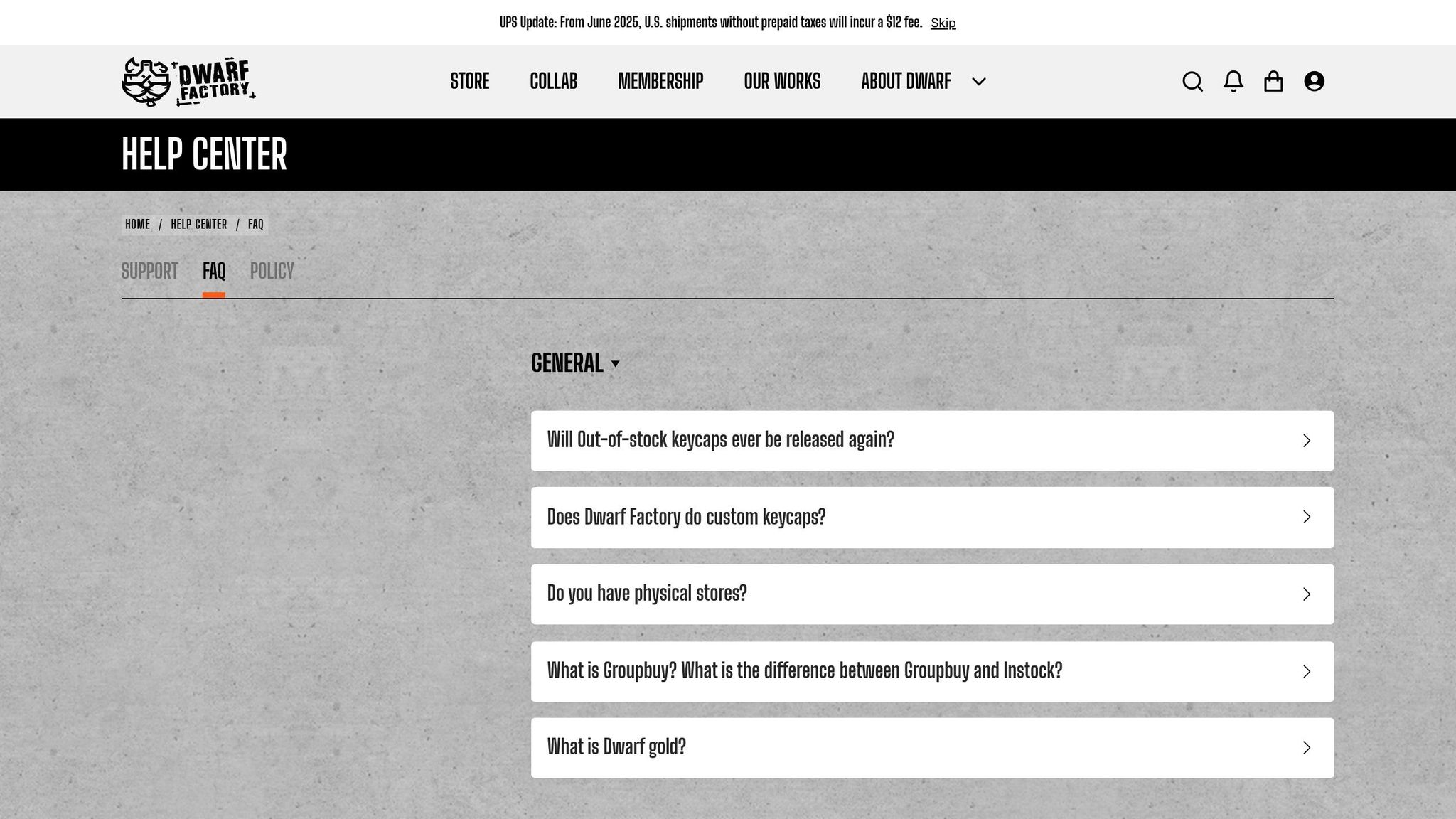
Finding the Cause of Loose Keycaps
Before fixing loose keycaps, it's important to figure out what's causing the issue. It could be a problem with the keycap itself, the switch underneath, or even both. Pinpointing the root of the problem saves time and ensures you're addressing the right component. Start by examining the keycap stem, then move on to the switch stem.
Check Keycap Stems for Damage or Wear
Begin by inspecting the underside of the loose keycap. The stem is the small plastic piece that connects the keycap to the switch, transferring the force when you press the key. Over time, these stems can crack, chip, or wear down, resulting in a loose fit.
Use a keycap puller to carefully remove the keycap, then flip it over and take a close look at the stem. Check for visible cracks along the stem walls, chipped or missing pieces, or any signs of wear that might weaken the plastic. Pay extra attention to keys that see heavy use, like the spacebar, Enter, and Shift keys, as they're more prone to wear and damage over time.
Check Switch Stems for Problems or Damage
If the keycap stem looks fine, the issue might lie with the switch stem. A damaged or bent switch stem can prevent the keycap from fitting securely, especially if the keycaps have been removed frequently or installed with too much force.
Examine the switch stem for any signs of damage, debris, or warping. Even a slight bend in the stem can create an uneven surface, making it difficult for the keycap to stay in place.
Use compressed air or a soft brush to clean the switch and remove any dust or debris that might interfere with the connection. Also, check that the switch is firmly attached to the keyboard's circuit board and that the solder joints are intact. A loose switch can sometimes mimic the symptoms of a loose keycap.
Once you've inspected both the keycap and switch, it's time to test how they fit together.
Test Keycap Fit and Find Problem Areas
Reattach the keycap to the switch and evaluate how it fits. A properly fitting keycap should slide on easily and feel stable when pressed, with just a small amount of natural movement.
To check for instability, gently rock the keycap in different directions. If it moves excessively, the fit isn't secure. Press the key several times to see if the looseness changes depending on how much pressure is applied. For slightly loose keycaps, you can use simple fixes like adding a small shim made from tape, paper, or thin film to the stem for a tighter fit.
If multiple keycaps in one section of the keyboard feel loose, consider environmental factors like humidity, which can affect the fit. On the other hand, if only heavily used keys are loose, it's likely due to wear and tear from frequent use.
Tools and Materials You'll Need
Getting the right tools and materials is key to safely and effectively repairing your keyboard. Having the proper equipment not only protects your keyboard from damage but also ensures better results.
Basic Tools for Keycap Removal and Adjustment
The keycap puller is your go-to tool for removing keycaps without scratching or damaging them. There are two main types to consider: wired keycap pullers and plastic ring keycap pullers.
- Wired keycap pullers: These are made of two metal wires attached to a plastic handle. They’re highly recommended because they can reach the base of keycaps without putting too much strain on the edges. For instance, you can get a stainless steel keycap puller for about $5.
- Plastic ring keycap pullers: These are entirely plastic and feature two legs connected to a ring. While they’re often included for free with some keyboards or available at low cost, they can scratch keycaps when the thick legs force their way underneath.
"The wire type is better. It's easier to get into the 'corners' of the keys so you can lift them up with forces on multiple points rather than just the edges." - kschang
If you’re working with a hot-swappable keyboard, a combination keycap and switch puller can save time and effort. For those who prefer DIY solutions, precision tweezers or even a bent paper clip can work in a pinch.
Materials for Improving Keycap Fit
Fixing loose keycaps often requires specific materials, and having a few options on hand can make the process smoother. Here’s what you might need:
-
PTFE tape (plumber's tape): This thin tape is great for securing loose keycaps. It’s non-intrusive, won’t interfere with key functionality, and provides a snug fit when wrapped around the stem.
"PTFE is so thin that won’t matter but it’s just thick enough to stop the cap popping off. I would never use normal tape." - andrewjoy, Deskthority Pro Member
- Rubber O-rings: These are perfect for tightening keycap stems. They also reduce wobble and dampen the noise when keys bottom out. O-rings are affordable, typically priced around $4.90, and work well for keyboards with multiple loose keycaps.
- Adhesive materials: For minor looseness, double-sided tape, adhesive dots, or even small pieces of cellophane tape can be applied inside the keycap or on the switch to improve grip. These fixes are reversible, so you can remove them later without causing permanent changes.
- Cling wrap: An unconventional yet effective option. For example, in May 2016, a user used Glad Cling Wrap to secure their HolyOOPS keycaps by folding small pieces for three loose keys.
- Warm water: This is used in the plastic expansion method, which can help tighten certain keycap materials. It’s a simple fix requiring no extra purchases.
- Specialized keyboard care kits: Starting at $10.90, these kits often include multiple tools and materials, making them a cost-effective choice for regular maintenance or working on several keyboards.
With these tools and materials, you’ll be ready to tackle any keycap-related issues. Start with the gentler methods, like PTFE tape or O-rings, before moving on to more involved fixes for the best results.
How to Fix Loose Keycaps Step by Step
Once you’ve got your tools and materials ready, it’s time to dive into the solutions. The following methods target different causes of loose keycaps, so pick the one that matches your situation. If the first option doesn’t work, move on to the next for a more secure fix.
Warm Water Method for Plastic Keycaps
This approach helps tighten keycap stems by slightly expanding them when exposed to heat, and it’s also great for cleaning dirt buildup. It works well for both PBT and ABS keycaps. Here’s how to do it:
- Fill a bowl with hot water and add a bit of dish soap.
- Use a keycap puller to carefully remove the keycaps.
- Submerge the keycaps in the soapy water, stir gently, and let them soak for a while.
- Rinse the keycaps thoroughly with clean water to remove all soap residue.
- Lay the keycaps on a clean cloth in a well-ventilated space and let them dry completely.
Make sure there’s no moisture left before reattaching the keycaps. Avoid using harsh chemicals, as they can damage the plastic. If this method doesn’t solve the problem, try the tape or shim method next.
Tape or Shim Method for Tighter Fit
If you’re looking to increase friction between the keycap and the switch stem, this method is a simple and effective option. Use a thin layer of PTFE tape or a similar material:
- Apply the tape to either the keycap stem or the switch stem to create a snugger fit.
- Use only a small amount - just enough to hold the keycap securely without affecting how the key responds.
For added stability and noise reduction, you can combine this method with O-ring installation.
O-Ring Installation for Better Stability
O-rings are a handy way to stabilize keycaps, reduce noise, and limit key travel. To install:
- Slide the O-ring onto the keycap stem, positioning it near the base.
- Reattach the keycap, pressing firmly to ensure the O-ring is seated properly.
Keep in mind that O-rings might not be compatible with some switch designs, like Kailh Box switches, due to stem geometry. Also, avoid using O-rings thicker than 3 mm, as they could interfere with key registration.
Adhesive Application for Quick Fixes
For a temporary fix, adhesive can work wonders. Use small pieces of double-sided tape or adhesive dots:
- Place the adhesive inside the keycap where it contacts the switch stem or directly on the stem itself.
- This method is ideal for minor looseness and can hold things together until you’re able to get replacement parts.
Each of these methods offers a practical solution, so choose the one that best fits your needs and situation. If one doesn’t work, don’t hesitate to try another!
sbb-itb-3cb9615
How to Prevent Future Keycap Problems
Once you've fixed loose keycaps, the next step is taking care of them to avoid future issues. A little preventive care goes a long way in keeping your keyboard stable and extending its lifespan. By following some simple habits and choosing the right materials, you can ensure your keyboard stays reliable for the long haul.
Regular Maintenance and Cleaning
Keeping your keyboard clean is one of the easiest ways to prevent loose keycaps. Start by making sure your hands are clean before typing to reduce the transfer of oils and dirt. Use a soft brush to sweep away dust regularly, and wipe down the keycaps with a damp microfiber cloth to remove smudges without harming the plastic.
For a deeper clean, aim to do a full cleaning every 1–2 months. Disconnect your keyboard, then safely remove the keycaps using a keycap puller. Soak the keycaps in warm, soapy water for 15–60 minutes, scrub them gently with a soft brush, rinse thoroughly, and let them air dry completely before putting them back. While the keycaps dry, take the opportunity to clean the keyboard itself. Use compressed air to blow out debris and a damp cloth to clean the surface and around the switches.
To minimize dust buildup between cleanings, consider covering your keyboard with a protective cover when it's not in use.
Choosing Quality Keycaps for Long-Term Use
Beyond regular cleaning, investing in durable keycaps can make a big difference. PBT keycaps are a great choice since they're harder and more resistant to wear than ABS keycaps. They also stay free of that shiny, greasy finish that can develop over time, which helps maintain grip and stability.
If you're shopping for keycaps, look for ones with a thickness of 1.5mm to 2mm or more. Thicker keycaps feel sturdier, reduce wobble, and are less likely to crack or deform at the stem connection points. Doubleshot keycaps are another excellent option. Made with a two-step molding process, they last much longer and resist wear better than cheaper alternatives.
Before buying, make sure the keycaps are compatible with your keyboard's layout (ANSI or ISO) and switch type. A proper fit not only ensures smooth installation but also prevents unnecessary stress on the keycap stems, which can lead to looseness over time.
Safe Keycap Removal and Installation Methods
How you handle your keycaps during removal and installation matters just as much as cleaning or quality. Always use a keycap puller rather than trying to pry keys off with your fingers or random tools. As the Dygma Help Center explains:
"Exert vertical and constant force to prevent damage to the stems or the switches."
For standard keys, position the puller evenly and apply steady, vertical force. Avoid wiggling or pulling at an angle, as this can strain the stem connection points.
Larger keys with stabilizers, like the spacebar or shift key, require extra care. The metal stabilizer bars can bend if you pull unevenly, so work slowly and make sure you're applying force evenly across the entire keycap.
When reinstalling keycaps, alignment is crucial. According to Varmilo's guide:
"Remember to add the keycaps softly to avoid breaking the turn below. The easiest way to achieve this will be to line up the keycap and just press it down with a regular keystroke before it is connected."
A gentle press, similar to a normal keystroke, ensures the keycap seats properly without damaging the stem or switch.
When to Replace Keycaps or Switch Parts
Sometimes, it's better to replace worn-out parts instead of trying to fix them repeatedly. If cleaning or adjusting keycaps no longer solves the problem, it might be time for a replacement. While many loose keycap issues can be addressed with proper care, certain types of damage require new components to ensure a lasting fix. Catching these signs early can save you both time and effort.
Here are some clear indicators that it’s time to replace your keycaps.
Signs That You Need New Keycaps
Physical damage is a major red flag. If a keycap has cracks, chips, or is misaligned, and cleaning or adjustments don’t help, replacing it is your best option. Structural damage like this can’t be undone and will only worsen with continued use.
Visible wear is another reason to consider replacement. Printed legends on keycaps can fade quickly with frequent use, and over time, keycaps may develop a shiny surface. White keycaps, in particular, are prone to discoloration from absorbing oils and dirt. Deep scratches from heavy use or accidental drops are also signs that it’s time for new keycaps.
If your keycaps no longer fit securely despite cleaning and adjustments, it’s a clear signal to replace them.
Where to Find Quality Replacement Parts
When shopping for replacement keycaps or switches, focus on quality and compatibility. KeebsForAll is a trusted source for mechanical keyboard components, offering a wide variety of parts designed to last. Their inventory includes everything from individual keycaps to complete sets, as well as switches and other essentials.
For keycaps, you’ll find options to fit any budget, from affordable replacements to high-end sets. PBT keycaps are particularly popular for their durability, as they resist wear and shine better than ABS keycaps. KeebsForAll also offers keycaps in various profiles and thicknesses, making it easy to find ones that suit your keyboard layout and personal taste.
If the issue lies with your switches instead of the keycaps, KeebsForAll has you covered there too. They stock a range of mechanical switches, including replacements and upgrades, with options from well-known brands and various switch types.
The mechanical keyboard community relies on trusted vendors who prioritize compatibility and quality. Websites like alexotos.com regularly update curated vendor lists, helping enthusiasts find reliable shops based on firsthand experience and community feedback. As of June 11, 2025, these lists remain a valuable resource for navigating the market.
Before purchasing replacement parts, always double-check compatibility with your keyboard. Key factors include the switch type (e.g., Cherry MX, Gateron), layout (ANSI or ISO), and special sizing for larger keys. KeebsForAll provides detailed compatibility information in their product descriptions, making it easier to find the right fit.
Investing in high-quality replacement parts can save you money over time. Instead of repeatedly trying to fix worn or damaged components, a durable set of keycaps or reliable switches can restore your keyboard’s performance and extend its lifespan. Replacing parts when needed ensures your keyboard stays stable, comfortable, and ready for daily use.
Conclusion: Getting a Stable and Comfortable Keyboard
Fixing loose keycaps doesn’t have to be a hassle or cost a fortune. Simple solutions like using tape shims, installing O-rings, or making slight adjustments with warm water can quickly restore stability and prevent further problems.
Regular upkeep is key to keeping your keyboard in top shape. A monthly cleaning routine can stop dust and debris from interfering with your typing experience. And if you need to remove keycaps, always use a proper keycap puller to avoid damaging the stems or switches.
Prevention is just as important as repairs. Small habits, like typing gently and avoiding excessive force, can go a long way in preserving your keyboard’s condition over time.
If repairs don’t work, replacing worn-out components is the next step. Addressing loose keycaps early not only brings back your confidence while typing but also prevents minor annoyances from turning into bigger issues. Opt for high-quality replacement keycaps from trusted brands like KeebsForAll to ensure they’re both durable and compatible with your keyboard.
A stable keyboard does more than just feel good - it boosts your typing accuracy and overall comfort. Whether you’re gaming, coding, or working on documents, secure keycaps provide the consistent feedback that makes mechanical keyboards so enjoyable. By investing in regular maintenance and quality components, you’ll extend your keyboard’s lifespan and enhance its performance.
With these tips and preventive care, your mechanical keyboard can stay reliable for years to come. Taking the time to address loose keycaps and investing in durable replacements when needed ensures your keyboard remains a dependable tool for all your tasks. Trust sources like KeebsForAll for quality keycaps and switches that deliver lasting performance.
FAQs
What causes keycaps to become loose on mechanical keyboards?
Loose keycaps on mechanical keyboards usually happen because of worn or damaged keycap stems, a natural result of frequent use over time. Another culprit might be keycaps that aren’t seated properly, meaning they haven’t been securely pressed onto the switch. Sometimes, dust, debris, or leftover residue from manufacturing can also mess with the fit, making the keycaps feel wobbly.
To address this, start by cleaning your keycaps to remove any debris. Then, make sure they’re aligned correctly and pressed down firmly onto the switches. If the stems are damaged, replacing the keycaps might be the only way to restore a snug fit.
How can I figure out if my loose keycap issue is caused by the keycap or the switch underneath?
If you’re trying to figure out whether a loose keycap is caused by the keycap itself or the switch underneath, there’s a quick test you can try. Simply swap the loose keycap with another one from the same row of your keyboard.
Here’s what to look for: If the looseness stays with the original switch, the switch stem might be the culprit - it could be loose or even damaged. On the other hand, if the looseness moves with the keycap to the new switch, then the keycap is the issue. Once you pinpoint the problem, you can focus on fixing the specific part to get that snug fit back.
What are some long-term fixes to keep keycaps from getting loose on mechanical keyboards?
To keep your keycaps from loosening over time, there are a few easy fixes you can try. One handy trick is to place a small piece of clear tape - like cellophane or Scotch tape - over the switch stem before attaching the keycap. This creates a tighter fit and reduces any wobble. Another approach is to apply a thin layer of keyboard-safe lubricant to the switch stems. This not only cuts down on friction but also ensures a more secure connection.
If these steps don’t solve the problem, you might want to look into upgrading to better-quality keycaps or double-checking that your stabilizers are installed correctly. For more ideas and tools to take your mechanical keyboard setup to the next level, check out KeebsForAll - they’ve got a wide range of components and accessories designed with keyboard enthusiasts in mind.



![[Pre-Order] Autumn Leaves PBT Keycaps - KeebsForAll](http://keebsforall.com/cdn/shop/products/DSC09732.jpg?v=1676148273)






Leave a comment
This site is protected by hCaptcha and the hCaptcha Privacy Policy and Terms of Service apply.