When choosing between pre-built and DIY keyboards, the decision comes down to convenience versus customization. Pre-built keyboards are ready to use, budget-friendly, and simple, making them ideal for beginners or those who want a hassle-free experience. In contrast, DIY keyboards offer complete control over components like switches, keycaps, and cases, allowing for a fully personalized typing experience, though they require more time, effort, and money.
Key Takeaways:
- Pre-Built Keyboards: Plug-and-play, affordable (often $50–$150), and easy to set up. Limited customization options but improving with features like hot-swappable PCBs.
- DIY Keyboards: Fully customizable, tailored to your preferences, but require assembly, research, and a higher budget (starting around $250+).
Quick Comparison:
| Aspect | Pre-Built Keyboards | DIY Custom Keyboards |
|---|---|---|
| Ease of Use | Ready to use out of the box | Requires assembly and technical know-how |
| Customization | Limited, with some hot-swap options | Full control over every component |
| Cost | $50–$150 | $250+ (varies based on components) |
| Maintenance | Basic cleaning, professional repairs | Easier maintenance with hot-swappable designs |
| Skill Level | Beginner-friendly | Requires research and assembly skills |
Pre-built keyboards are perfect for anyone seeking simplicity and affordability, while DIY builds cater to enthusiasts who enjoy crafting a unique setup. Your choice depends on your priorities, budget, and interest in hands-on projects.
Should You Build or Buy a Mechanical Keyboard?
What Are Pre-Built Mechanical Keyboards?
Pre-built mechanical keyboards are ready-to-use keyboards that come fully assembled straight from the manufacturer. Unlike DIY mechanical keyboards, which require you to source and assemble individual components like switches, keycaps, stabilizers, and PCBs, these keyboards arrive complete and functional. They’re a great option for anyone looking to enjoy the mechanical keyboard experience without the effort and technical know-how of building one from scratch. Let’s dive into the main advantages and trade-offs of these ready-made options.
Easy to Use Right Out of the Box
One of the biggest perks of pre-built mechanical keyboards is their simplicity. They’re plug-and-play, meaning there’s no setup or assembly required. For instance, a keyboard like the MonsGeek M1W-SP HE, priced at $159.99, comes fully equipped and ready for use. This convenience makes pre-built keyboards especially appealing for beginners or professionals who need a dependable keyboard for work without any fuss.
More Affordable Than DIY Builds
Pre-built keyboards often offer a more budget-friendly entry into the world of mechanical keyboards. Thanks to mass production, they’re typically priced between $50 and $150, making them accessible to a wide range of users. By comparison, building a mechanical keyboard from scratch requires purchasing individual components - like a PCB, case, switches, keycaps, and stabilizers - along with tools, which can quickly become expensive.
Limited Customization, But Improving
While pre-built keyboards excel in convenience and affordability, they don’t offer the same level of customization as DIY builds. That said, many pre-built models now feature hot-swappable PCBs, which let you swap out switches without soldering. This feature allows users to experiment with tactile, linear, or clicky switches to find the perfect typing experience without committing to a permanent setup.
Pre-built keyboards strike a balance between ease of use and personalization. They’re perfect for anyone who wants a hassle-free, enjoyable typing experience that bridges the gap between basic membrane keyboards and fully custom mechanical builds.
What Are DIY Custom Keyboards?
DIY custom keyboards are keyboards you build yourself by selecting and assembling individual components. Unlike pre-built models, where everything comes ready to use, DIY keyboards give you complete freedom to choose each part - like the case, PCB, switches, keycaps, and stabilizers - to create a keyboard tailored to your exact preferences.
This method is a favorite among keyboard enthusiasts and hobbyists who want full control over their typing experience. Unlike pre-built models, which limit you to the manufacturer’s choices, DIY builds let you design a keyboard that matches your aesthetic, typing style, and functionality needs. However, this level of customization comes with added complexity and often a higher price tag.
Full Control Over Every Part
The biggest draw of DIY keyboards is the ability to customize every single component. You’re not stuck with default options; instead, you can mix and match parts to build something that’s truly your own.
Take switches, for example. They come in a variety of types, each offering different tactile feedback, sound levels, and actuation forces. Whether you want quiet linear switches for a shared workspace or clicky switches for satisfying feedback, the choice is entirely yours. You can even use different types of switches on a single keyboard to customize the feel of specific keys.
Customization doesn’t stop at switches. Keycaps come in different profiles, materials, and colors, giving you endless ways to personalize the look and feel of your keyboard. The case material - whether it’s aluminum, polycarbonate, or even wood - can also affect the keyboard’s appearance and sound.
Even stabilizers, which typically start at around $4.00, play a big role. These small components ensure larger keys like the spacebar and enter key feel smooth and sound consistent. Many DIY builders take the time to fine-tune their stabilizers with lubricants to reduce noise and improve performance.
More Complex to Build
Building a DIY keyboard isn’t as simple as unboxing a pre-built one. It requires time, research, and a bit of technical know-how. You’ll need to understand how the different parts work together, ensure compatibility, and sometimes wait for specific components to ship.
The assembly process can be tricky, especially for beginners. Some builds require soldering switches onto the PCB, which means you’ll need steady hands and the right tools. Even if you opt for a hot-swappable PCB (which eliminates the need for soldering), you’ll still need to install stabilizers, mount the PCB into the case, and troubleshoot any issues along the way.
Research is also a big part of the process. From checking part compatibility to learning assembly techniques, there’s a steep learning curve. But for many, this effort is part of the fun, making the final product even more satisfying.
Higher Price Range
DIY keyboards often cost more than pre-built ones. A basic build can easily exceed $150, and that’s before adding premium components or tools. Here’s a quick breakdown of typical costs:
- Keyboard kits: $80 to $120
- Switches: $30 to $70
- Keycap sets: $50 to $150
Buying parts in smaller quantities can push the price higher, and you’ll also need tools like soldering equipment, switch pullers, and lubricants, which add to the total cost.
Despite the expense, many enthusiasts find the investment worthwhile. The result is a keyboard that not only feels premium but also reflects your personal style and preferences - something that’s hard to achieve with pre-built options. Up next, we’ll compare DIY and pre-built keyboards side by side to highlight their differences.
sbb-itb-3cb9615
Side-by-Side Comparison
Now that we’ve looked at pre-built keyboards and DIY options, let’s compare them directly to see how they measure up on key factors. This breakdown can help you figure out which option best suits your preferences, budget, and skill level.
The differences between these two approaches go beyond just how customizable they are. Pre-built keyboards shine when it comes to convenience and ease of use right out of the box. On the other hand, DIY keyboards offer unmatched flexibility and the chance to create something that feels personal and tailored to your needs. Your priorities - whether they lean toward simplicity or personalization - will ultimately guide your choice.
Feature Comparison Table
| Aspect | Pre-Built Keyboards | DIY Custom Keyboards |
|---|---|---|
| Assembly Experience | Ready to use straight out of the box – no setup required | Requires assembly, including installing switches, keycaps, and stabilizers |
| Customization Options | Limited to the manufacturer’s presets | Full freedom to choose and customize every component |
| Maintenance & Repair | Basic cleaning only; internal repairs usually need a professional | Hot-swappable designs make maintenance and repairs easier |
| Learning Curve | Plug-and-play simplicity – no prior knowledge needed | Requires research into components and assembly techniques |
| Switch Options | Fixed switch type chosen by the manufacturer | Offers a wide variety of switches, even mixing types |
Pre-built keyboards are straightforward to maintain, typically limited to basic cleaning. In contrast, DIY models with hot-swappable sockets let you easily remove switches for cleaning, lubrication, or replacement.
Build quality also varies significantly. Pre-built keyboards benefit from factory-tested consistency, while DIY builds depend heavily on your assembly skills and the quality of the components you select.
The tools you’ll need also differ. Pre-built keyboards are as simple as plugging in a USB cable. DIY builds, however, require some specialized tools like switch openers, lube brushes, stem holders, and keycap pullers. This comparison highlights how each option caters to different types of users and their unique needs.
Which Option Is Right for You?
Choosing the right keyboard boils down to your priorities, budget, and how comfortable you are with hands-on projects. Each option caters to different types of users, so knowing what suits you best can save both time and money.
If convenience and immediate functionality are your top priorities, pre-built keyboards are the way to go. These are perfect for those who want to plug in their keyboard and start typing without any assembly. They’re also a great choice if you’re on a tighter budget or don’t have much technical expertise. For instance, the MonsGeek M1W-SP HE Fully Assembled keyboard, priced at $159.99, is a ready-to-use option that requires no setup or additional tools.
On the other hand, DIY keyboards are ideal for users who value customization and enjoy hands-on projects. If you like the idea of picking out every component to create a typing experience tailored to your preferences, building your own keyboard can be incredibly satisfying. This option works best if you’re willing to invest more time and money. While DIY builds can start at a competitive price, the cost can quickly climb to $250–$300 or more once you add switches, keycaps, lubricants, and stabilizers.
The key difference? Pre-built keyboards offer simplicity and reliability, requiring no assembly, while DIY builds demand research, assembly skills, and a willingness to troubleshoot. If you enjoy learning and experimenting, DIY keyboards provide a deeply personalized experience. But if you prefer a straightforward, hassle-free option, pre-built keyboards are likely the better fit.
Your long-term goals also matter. DIY keyboards with hot-swappable sockets allow you to experiment with different switches and make maintenance easier, making them a great choice for enthusiasts who like to tweak their setups over time. Meanwhile, pre-built keyboards deliver consistent performance but have limited options for upgrades.
How KeebsForAll Can Help
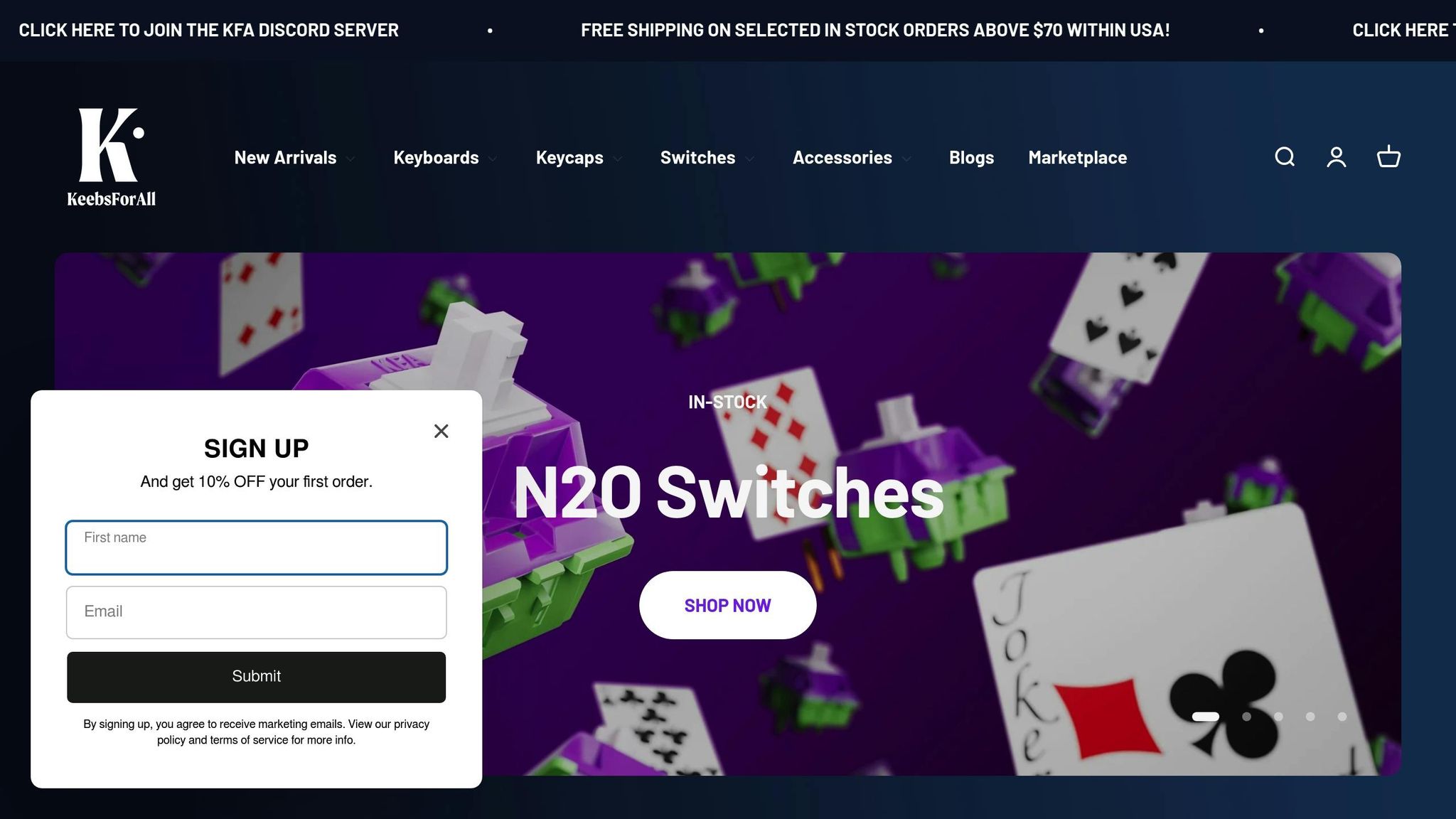
Whether you’re looking for a plug-and-play solution or a fully customized build, KeebsForAll has you covered with a wide range of products for every skill level and budget.
For those who want instant usability, KeebsForAll offers fully assembled keyboards that let you start typing right out of the box - no assembly required. If you’re a DIY enthusiast, their Freebird series (including the Freebird60, Freebird75, and Freebird TKL kits) provides a solid starting point. These kits include essentials like CNC aluminum cases, hot-swappable PCBs, and USB-C connectivity, while giving you the freedom to choose your own switches and keycaps.
KeebsForAll also stocks a variety of individual components, from switches and keycaps to specialized tools and lubricants, so you can find everything you need in one place. For budget-conscious buyers, the KeebsForAll marketplace (kfamarketplace.com) offers second-hand assembled keyboards from third-party sellers. This is a great way to explore custom keyboards at lower prices, and it also allows you to sell your own keyboards if you’re looking to upgrade or try out different layouts.
With a focus on in-stock availability, KeebsForAll ensures you won’t have to deal with long wait times - whether you’re building your first custom keyboard or adding to your collection.
keebsforall.com
Conclusion
When deciding between pre-built keyboards and DIY keyboards, it all comes down to what you value most: convenience or customization. Pre-built keyboards are perfect for those who want a ready-to-use option with great initial value. On the other hand, DIY keyboards cater to enthusiasts who enjoy personalizing every detail, even if it means investing more time and money.
Pre-built options shine with their simplicity and lower upfront cost, while DIY builds offer unmatched flexibility and the satisfaction of creating something truly your own. Both serve different purposes, ensuring there's a solution for every type of user.
To make the decision easier, KeebsForAll provides a range of options, from fully assembled keyboards to DIY kits like the Freebird series, which includes hot-swappable PCBs and CNC aluminum cases. For those starting small or working with a budget, their marketplace even features second-hand keyboards, making custom setups more accessible. Whether you're a first-timer or a seasoned builder, their focus on in-stock availability and community-inspired designs makes it simple to find what you need.
FAQs
What should I consider when choosing between a pre-built and a DIY mechanical keyboard?
When choosing between a pre-built or DIY mechanical keyboard, it really comes down to your needs, budget, and how much customization you want. Pre-built keyboards are a great option if you're looking for something that's ready to go right out of the box. They're especially appealing for beginners or anyone who prefers a simple, hassle-free setup. Plus, they tend to be easier on the wallet.
DIY keyboards, on the other hand, are all about personalization. You get the freedom to choose every component - switches, keycaps, cases, and more - allowing you to craft a keyboard that's entirely your own. While this route can be more expensive and take more time, the end result is a one-of-a-kind keyboard that reflects your style and preferences in a way pre-built options just can't.
If you're ready to dive into the custom keyboard world, platforms like KeebsForAll offer a wide selection of parts and accessories to help you bring your dream keyboard to life.
What are the benefits of using a hot-swappable PCB in a pre-built keyboard?
A hot-swappable PCB allows you to change out switches without soldering, making it super simple to experiment with different options. Want to tweak the feel or sound of your keyboard? This feature makes it easy to try new switches or upgrade your current ones. It’s a user-friendly way to personalize your typing experience, especially for beginners looking to explore customization.
What tools and skills do I need to build a custom mechanical keyboard?
Building your own mechanical keyboard can be an enjoyable and satisfying experience, but it does call for a few essential tools and some basic know-how. You'll typically need a screwdriver, keycap puller, switch puller, and, if soldering is involved, a soldering iron and solder. However, if you're working with a hot-swappable keyboard, you can skip the soldering iron altogether.
When it comes to skills, having a steady hand is crucial for soldering (if required), along with a basic understanding of electronics. Patience is key, as assembling and testing components can take time. For beginners, watching tutorials or following step-by-step guides can make the process much smoother. With a bit of practice, building custom keyboards not only gets easier but also becomes a hobby you’ll look forward to!



![[Pre-Order] Autumn Leaves PBT Keycaps - KeebsForAll](http://keebsforall.com/cdn/shop/products/DSC09732.jpg?v=1676148273)






Leave a comment
This site is protected by hCaptcha and the hCaptcha Privacy Policy and Terms of Service apply.