Why do mechanical keyboard keys sound different, even with identical switches? It’s not just about the switches themselves - several factors shape the sound profile of your keyboard. Here’s a quick breakdown:
- Switch Type: Linear switches are quieter, tactile switches give moderate feedback, and clicky switches are loudest. Materials like Nylon or polycarbonate also affect sound.
- Keycaps: ABS keycaps sound higher-pitched and "clacky", while PBT keycaps are deeper and "thocky." Thickness and profile matter too.
- Stabilizers: Poorly lubricated or misaligned stabilizers can cause rattling, especially on larger keys like the spacebar.
- Case Material: Aluminum cases amplify sound, while plastic cases mute it. Adding foam can reduce vibrations.
- Assembly Quality: Uneven lubrication or mismatched parts can lead to inconsistent sound.
Quick Tip: To achieve a consistent sound, use quality components, lubricate switches and stabilizers evenly, and consider adding dampening materials like foam or O-rings.
| Key Factor | Impact on Sound |
|---|---|
| Switch Type | Quiet (Linear) vs. Loud (Clicky) |
| Keycap Material | Clacky (ABS) vs. Thocky (PBT) |
| Stabilizers | Rattle-free typing |
| Case Material | Amplifies (Aluminum) or Mutes (Plastic) |
Understanding these elements and making small adjustments can help you fine-tune your keyboard for a satisfying and consistent typing experience.
55 Switch Mechanical Keyboard Sound Test Mega Compilation!
Main Factors That Affect Switch Sound
When you press a key, the sound you hear is the result of several components working together. Each part of your keyboard contributes to its overall sound, which explains why some keys sound distinct from others.
Switch Type and Parts
The switch is the main source of sound, but its design and materials go far beyond just being "linear", "tactile", or "clicky." Linear switches are quieter, tactile switches provide moderate feedback, and clicky switches are louder. However, the materials used and how the switch is constructed play a significant role in shaping its sound.
"The materials used in mechanical keyboard switches greatly influence sound and feel."
For example, housing materials like Nylon produce deeper, muted tones, while polycarbonate creates higher-pitched, clearer sounds. Stem materials also matter: POM stems offer balanced sound, while UHMWPE stems create softer tones. Other materials, such as POK and HPE, bring their own distinct characteristics to the table.
"The more dense a material is, typically, the clackier/harsh they become. The softer the material, the deeper & more muted they become."
Spring weight and height also influence sound. Heavier springs require more force, often resulting in louder bottom-out sounds, while lighter springs produce softer acoustic feedback. Additionally, the stem pole length affects how the switch actuates and its unique sound signature.
Even within the same switch model, small changes in spring weight or mold design can create subtle differences in sound.
| Housing Material | Sound Profile |
|---|---|
| PA66 (Nylon) | Deeper, more muted |
| Polycarbonate | Higher pitch, clearer |
| POK, HPE | Distinct sound signatures |
| UHMWPE | Softer |
Clicky switches have an extra layer of complexity. A jacket around the stem clicks against the housing during actuation, creating their signature sound. The sharpness or softness of this click depends on the materials used for both the jacket and housing.
Keycap and Stabilizer Effects
Keycaps act like mini amplifiers, shaping the sound of each key. Their material, thickness, and profile all contribute to the keyboard's overall acoustic experience. This is why keys on the same keyboard can sound noticeably different, especially if keycap sets are mixed or individual keys have been replaced.
ABS keycaps are lightweight, producing higher-pitched, "clacky" sounds as they let more of the switch's natural tone come through. On the other hand, PBT keycaps are denser, creating lower-pitched, "thocky" sounds by absorbing harsher frequencies.
"Every click, clack, and keystroke on a mechanical keyboard produces a unique symphony that resonates with enthusiasts worldwide. Beyond the switches and the case, the often-overlooked keycap material plays a role in shaping the auditory experience of gaming and typing." - Chris Greiner
Keycap thickness also matters. Thicker keycaps produce deeper, richer sounds because their added mass absorbs more vibrations, creating a fuller resonance. Additionally, keycap profiles influence sound consistency. Taller profiles, like SA, often generate deeper tones compared to low-profile options like Cherry.
Stabilizers play a crucial role in ensuring consistent sound across larger keys like the spacebar. Misaligned or unlubricated stabilizers can cause rattling or grinding, disrupting the uniformity of sound. Adding dampening O-rings to keycap stems can further reduce bottom-out noise and create a more uniform typing experience.
"The sound of the keyboard is a personal preference, some people like a louder and 'pingy' sound, while others prefer a quieter and 'thocky' sound." - The Kapco
Keyboard Case and Build Structure
The keyboard case and internal structure act as a resonance chamber, amplifying or dampening certain frequencies. This is why the same switches can sound completely different depending on the keyboard's build.
Rigid materials like aluminum amplify high frequencies, giving a brighter sound, while softer plastic cases absorb vibrations for a quieter experience. Similarly, stiff mounting plates enhance metallic feedback, whereas flexible plates soften the sound.
The mounting style also plays a role. For example, tray-mounted keyboards tend to produce more case resonance. Adding foam layers inside the case or under the plate can help reduce unwanted vibrations and control how sound travels through the keyboard.
Real-world examples illustrate these differences well. Keyboards like the VGN A75, N75, V98pro v2, and S87/S99 use lightweight plastic cases, resulting in muted typing sounds that are ideal for quieter settings. In contrast, the VGN VXE75 V2 uses an aluminum case, creating brighter, more pronounced keystrokes with added stability.
"The material of the mechanical keyboard casings will not affect the keyboard's use or comfort as much as your choice of mounting method."
Common Sound Problems and How to Fix Them
Even with a good grasp of what influences switch sound, you might still encounter issues that lead to inconsistencies across your keyboard. Luckily, most sound problems have simple fixes that don’t require advanced skills.
Fixing Switch Sound Differences
Switch sound inconsistencies can stem from variations in manufacturing. For example, batch differences and uneven factory lubrication often cause identical switches to sound and feel different. Some switches might get more or less lubricant during production, leading to noticeable disparities.
To avoid this, try sourcing switches from the same production batch. But if you’re already working with mismatched switches, proper lubrication techniques can help balance the sound. Krytox 205g0 is a popular choice for this, delivering reliable results across various switch types.
When lubricating, apply an even layer to contact points. This reduces friction and tones down sharp frequencies. Be cautious with clicky switches - too much lubricant can mute their signature click, which defeats their purpose.
Heavy use can also lead to switch degradation, causing inconsistent sound over time. If lubrication doesn’t solve the problem, consider replacing worn-out switches to maintain a uniform sound across your keyboard.
Stopping Stabilizer Noise
Stabilizers, which support larger keys like the spacebar, enter, and shift, are another common source of sound issues. Problems like rattling, ticking, or grinding often result from dry stabilizers or misaligned housings.
One effective solution is the band-aid mod, where you place small pieces of medical tape or band-aids on the PCB where stabilizers make contact. This softens the impact sound when keys bottom out, reducing unwanted noise.
Applying a thin layer of dielectric grease to the stabilizer wires and housings can also help. This grease minimizes friction noise and remains stable over time without attracting dust.
Another option is clipping stabilizer feet, which involves removing the small plastic feet at the bottom of stabilizer housings. This creates a smoother contact surface and eliminates potential rattle points. However, proceed carefully to avoid damaging the stabilizers.
Regular lubrication of stabilizers is key to keeping larger keys sounding consistent. Pay extra attention to the wire mechanism, as this is often the main source of stabilizer noise.
Reducing Case Vibration
Case vibrations can amplify sound inconsistencies and create an unpleasant typing experience. A hollow keyboard case acts like an echo chamber, making minor sound issues more noticeable.
To address this, try the Tempest mod, which involves applying 2–3 layers of painter’s tape to the back of the PCB. This helps dampen case ping. You can adjust the number of layers based on your sound preference.
For additional dampening, insert PE foam between the plate and PCB. Cut the foam to fit your keyboard layout, leaving spaces for switches and stabilizers. This tweak reduces vibrations while preserving the tactile feel of your switches.
You can also line the inside of your keyboard case with materials like felt, acoustic foam, or silicone pads. These absorb vibrations and reduce resonance, creating a more controlled sound environment.
Lastly, don’t forget about your desk surface. A desk mat or large mouse pad placed under your keyboard can absorb vibrations that would otherwise travel through your desk, helping to lower overall noise levels.
sbb-itb-3cb9615
Keeping Sound Consistent Over Time
To keep your keyboard sounding consistent, you’ll need to give it regular care. Even the most carefully tuned keyboard can develop inconsistencies over time due to dust, wear, or lubricant breakdown. A little maintenance can go a long way in preserving that satisfying sound.
Cleaning and Preventing Dust Buildup
Dust and debris can mess with both the sound and performance of your mechanical keyboard switches. Over time, these particles can lead to sticky keys and an overall less enjoyable typing experience. To combat this, use compressed air to blow out dust from between the keys and around the switches. Pay extra attention to areas prone to buildup, like the spaces around larger keys and the gaps between the keycaps and plate.
It’s a good idea to clean your keyboard every few months - or sooner if you notice a drop in responsiveness. Using a keyboard cover when it’s not in use can also help keep dust at bay. Additionally, keeping your workspace clean by avoiding food near your keyboard and managing pet hair can make a big difference. A regular cleaning routine ensures your switches stay free of dust, debris, and fingerprints, all of which can subtly alter the way your keyboard sounds.
Checking and Replacing Worn Parts
Over time, switches can wear out, which might change how they sound or feel. For example, you might notice a softer or mushier response, or the click noise might sound off - these are signs of internal wear. To catch these issues early, test your keyboard regularly by typing in a document or using keyboard testing software. Look for keys that feel inconsistent, require different pressure to actuate, or have uneven response times compared to others.
How quickly switches wear out depends on factors like their quality, how often you use them, and even the environment they’re in. If you’re a heavy typist, you might notice wear sooner than someone who types less frequently. If troubleshooting doesn’t solve the problem, a professional technician can help pinpoint and fix deeper issues. Once you’ve replaced worn parts, re-lubricating the switches can help restore consistent performance.
When and How to Reapply Lubricant
Reapplying lubricant is another key step in maintaining your keyboard’s sound and feel. Aim to do this every 6–12 months, or sooner if you notice changes in how your keyboard sounds or feels while typing. Before applying fresh lubricant, thoroughly clean the switches to remove old residue and any debris. This ensures you’re starting with a clean slate and avoids mixing incompatible lubricants.
When applying lubricant, use thin, even coats on the switch stems, slider rails, and contact points. Be careful not to overdo it - too much lubricant can make your keys feel mushy or sluggish. Don’t forget the stabilizers on larger keys, as they endure more stress and benefit greatly from regular lubrication.
After reassembling your keyboard, test each key to ensure smooth operation. Keeping up with this kind of maintenance not only preserves the typing experience but also extends the life of your keyboard. It’s a small effort that pays off in the long run.
Where to Buy Quality Parts
Once you've addressed the practical fixes, the next step is investing in quality components to elevate your keyboard's sound and performance. The right parts can turn a frustrating typing experience into one that's smooth and enjoyable.
When shopping for mechanical keyboard components, focus on these key areas:
- Switches: These impact tactile feedback and sound consistency.
- Keycaps: They not only influence the feel but also shape the tone of your keyboard.
- Stabilizers: These secure larger keys, reducing rattling and wobbling.
For keycaps, PBT is a great choice. They produce a deeper, more solid sound compared to ABS keycaps. If you're aiming for quieter typing, rubber keycaps are worth considering - they absorb impact and dampen sound effectively. Stabilizers are equally critical. Poor-quality or improperly lubricated stabilizers can cause unwanted noise and wobble. PCB screw-in stabilizers are a better option than plate-mounted ones, as they provide a more secure fit.
Additionally, maintaining consistent sound over time requires quality lubricants. Tools like switch openers, lube brushes, and stem holders make modifications easier and more precise. For these parts and tools, KeebsForAll is a standout option.
KeebsForAll: A Trusted Source
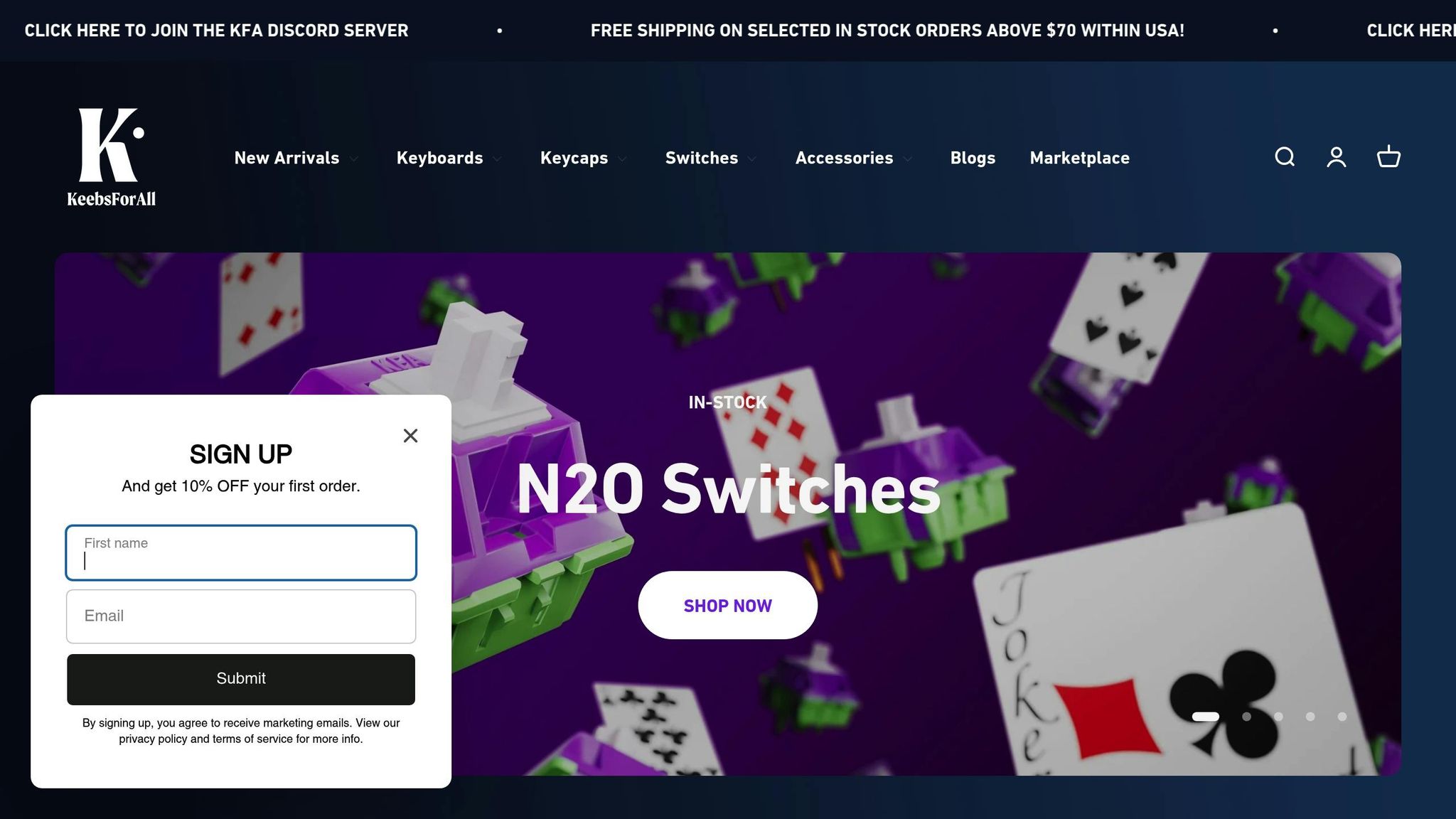
KeebsForAll has built a reputation as a go-to destination for mechanical keyboard enthusiasts. They offer a wide range of components, including switches, keycaps, stabilizers, and lubricants, all at reasonable prices and with reliable stock availability.
For example, their Krytox 205g0 Switch Lubricant, starting at $7.95, is perfect for smoothing out scratchy switches and ensuring consistent sound. Their premium stabilizers help minimize rattle while improving the feel of your keys. Plus, tools like Switch Openers ($19.00) and Lube Brushes ($4.00) make modifications more straightforward.
If you're looking for a complete solution, the Freebird keyboard series is worth exploring. These keyboards come with premium aluminum cases and pre-installed Durock V2 screw-in stabilizers, providing an excellent base for a consistent and satisfying typing experience.
What sets KeebsForAll apart is their commitment to the keyboard community. They take feedback seriously, offering curated products and exclusive KFA-branded items that meet the needs of enthusiasts. Their beginner-friendly approach ensures that even newcomers can confidently dive into keyboard customization.
Whether you're fixing scratchy switches, rattling stabilizers, or uneven key sounds, KeebsForAll has the components and tools to transform your keyboard. With their dedication to keeping popular items in stock, you won’t have to deal with long wait times, making it easier to upgrade your setup without delay.
Getting Your Keyboard Sound Just Right
Achieving a consistent keyboard sound means balancing all the components that contribute to its acoustics. The material of your keyboard case, plate, interior space, and keycaps all play a role in shaping its unique sound.
Start by using a single switch type across your keyboard for uniformity. Linear switches provide smooth, quiet keystrokes, while tactile switches offer feedback without the loud click. For sound dampening, you can apply Krytox 205G0 to linear switches or Tribosys 3203 to tactile ones - each lubricant brings its own acoustic character.
Your choice of keycaps also has a noticeable impact. ABS keycaps tend to produce a higher-pitched, "clacky" sound, whereas PBT keycaps create a lower-pitched and quieter tone. Swapping keycaps is a simple yet effective way to change your keyboard's overall sound profile.
Pay special attention to stabilizers, as they’re often the culprits behind rattling on larger keys like the spacebar or Enter key. Proper lubrication and the band-aid modification technique can significantly reduce unwanted noise. Once these adjustments are made, test and tweak to find the perfect balance.
Experiment with different lubricant amounts, keycap materials, and internal damping methods until you achieve the sound you’re after. Regular maintenance is key to keeping your keyboard’s acoustics consistent over time.
Ultimately, the quality of your components matters. From switches to keycaps, every detail contributes to the final sound. With premium parts from brands like KeebsForAll and a bit of trial and error, you can craft a keyboard that perfectly matches your preferences. Whether you favor deep, muted tones or sharp, crisp clicks, the right combination of modifications will bring your ideal sound to life.
FAQs
Why do mechanical keyboard switches sound different, and how can I make them sound more consistent?
The sound of mechanical keyboard switches is heavily influenced by the materials used in their construction. Let’s start with switch housing materials. Common options include nylon, polycarbonate, and UHMWPE, each offering a unique sound profile. Nylon tends to produce a deeper, more subdued tone, while polycarbonate creates a sharper, higher-pitched sound. UHMWPE, on the other hand, is prized for its smoothness, which helps soften keystroke noises.
Stem materials also play a big role in shaping sound. POM stems are known for their durability and smooth keystrokes, resulting in a consistent sound. Meanwhile, UHMWPE stems enhance acoustics and reduce scratchiness, making for a cleaner typing experience.
Looking for a more uniform sound? Lubing your switches, using matching keycaps, and building your keyboard with evenly paired plate and case materials can make a big difference. For top-notch switches and components to fine-tune your keyboard’s sound, check out KeebsForAll - a go-to resource for the mechanical keyboard community.
Why do mechanical keyboard switches sound different, and how can I maintain consistent sound quality?
Mechanical keyboard switches can produce a variety of sounds depending on factors like the type of switch, the material of the keycaps, and how the keyboard is put together. To maintain consistent sound quality over time, here are some practical tips:
- Pick the right switches: Linear switches tend to be quieter, while tactile and clicky switches deliver more noticeable sound feedback. Choose based on your preference.
- Lubricate the switches: Applying lubricant can smooth out the sound and reduce unwanted noise.
- Upgrade your keycaps: Thicker PBT keycaps usually create a richer, deeper sound compared to thinner ABS keycaps.
- Use dampeners: Adding O-rings or foam can soften the noise caused by keycaps hitting the switches or the keyboard case.
- Keep it clean: Regular cleaning prevents dust and debris from affecting your keyboard’s sound and performance. Make sure the keycaps are securely in place after cleaning.
For those interested in taking customization to the next level or sourcing top-notch components, KeebsForAll is a go-to hub for mechanical keyboard enthusiasts.
How can I reduce noise from stabilizers and vibrations in my mechanical keyboard?
To cut down on noise from stabilizers and case vibrations in your mechanical keyboard, begin by lubricating the stabilizers and switches. A small dab of dielectric grease on the stabilizer ends works wonders in reducing friction and muting sound.
Next, consider adding sound-dampening foam inside the keyboard case. This helps absorb vibrations and eliminates that unwanted echo. For keycaps, rubber O-rings are a great option - they soften the impact noise when you type. Lastly, placing your keyboard on a desk mat provides a soft surface that absorbs vibrations and improves sound quality.
These tweaks not only make typing quieter but also improve the overall feel and sound of your keyboard.



![[Pre-Order] Autumn Leaves PBT Keycaps - KeebsForAll](http://keebsforall.com/cdn/shop/products/DSC09732.jpg?v=1676148273)






Leave a comment
This site is protected by hCaptcha and the hCaptcha Privacy Policy and Terms of Service apply.