Looking for a great mechanical keyboard under $100? Here’s a quick guide to help you find the perfect one without breaking the bank. Whether you need a full-size keyboard for work, a compact one for portability, or a gaming keyboard with top-notch performance, there’s an option for you. Below are five excellent choices, each with standout features:
- Keychron C2 Pro: Full-size layout, durable PBT keycaps, and advanced QMK/VIA software support ($43.99).
- Royal Kludge RK61: Compact 60% design with Bluetooth and wired connectivity ($45-$50).
- Redragon K552 Kumara: Tenkeyless design with a sturdy metal base and hot-swappable switches.
- HyperX Alloy Origins Core: Aircraft-grade aluminum frame and customizable RGB lighting ($89.99).
- Velocifire TKL02WS: Tenkeyless keyboard with dual 2.4 GHz wireless and USB wired options.
Each keyboard offers unique features tailored to different needs, from office work and gaming to multi-device setups. Check out the comparison table below for a quick overview.
| Keyboard | Key Feature | Price |
|---|---|---|
| Keychron C2 Pro | Durable PBT keycaps with QMK/VIA compatibility | $43.99 |
| Royal Kludge RK61 | Connects to up to three devices via Bluetooth | $45-$50 |
| Redragon K552 Kumara | Metal base with hot-swappable PCB | ~$45 |
| HyperX Alloy Origins Core | Sturdy aluminum frame with RGB customization | $89.99 |
| Velocifire TKL02WS | Dual 2.4 GHz wireless and USB connectivity | ~$50 |
Choose the one that fits your needs best, whether it’s for typing, gaming, or portability.
Top 5 Budget Gaming Mechanical Keyboards for Beginners
1. Keychron C2 Pro
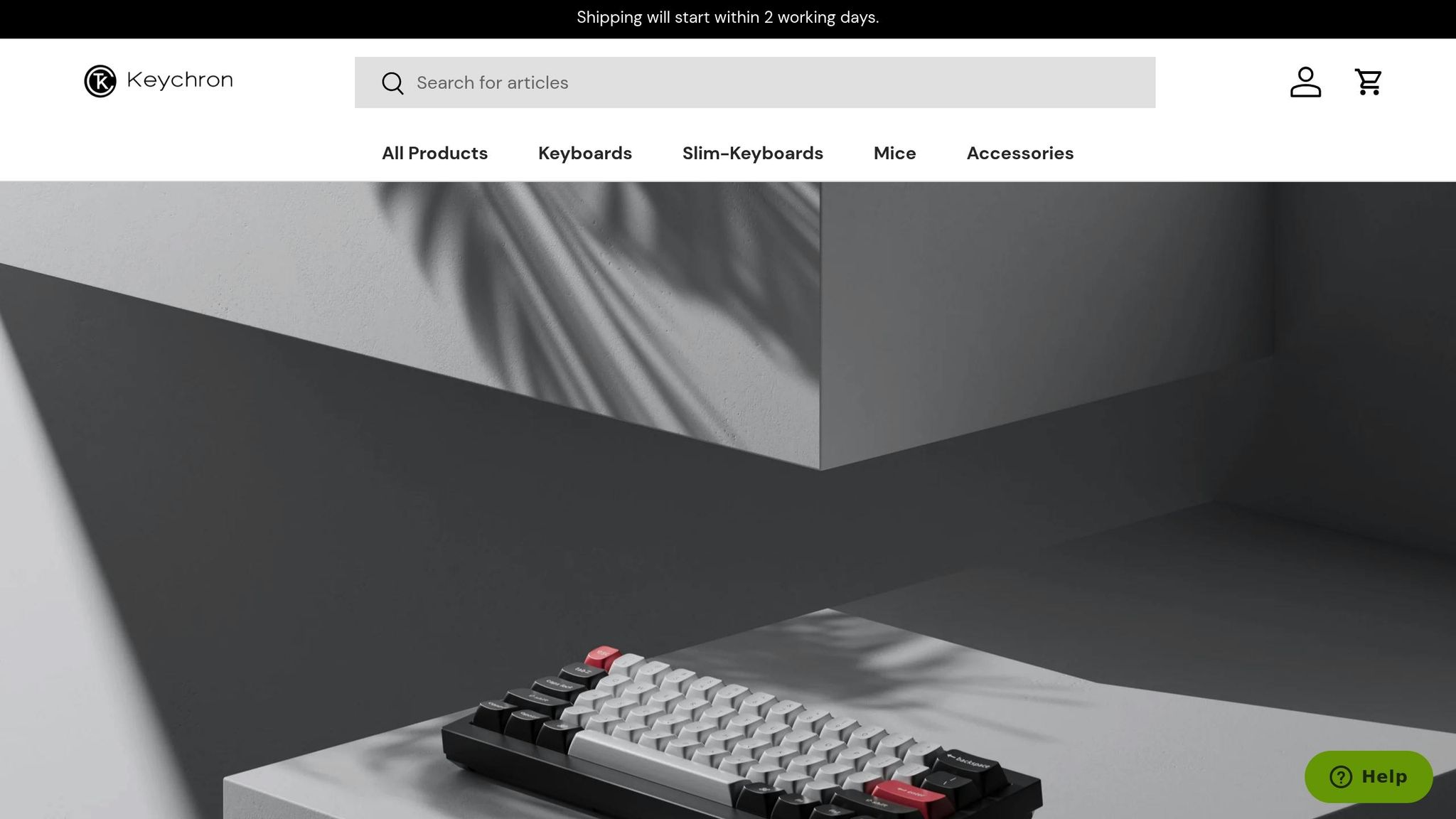
The Keychron C2 Pro is a full-size mechanical keyboard loaded with features, offered at an affordable price of $43.99. Designed with both office tasks and gaming in mind, it combines solid construction with thoughtful design.
This keyboard boasts double-shot PBT keycaps, ensuring durability and a premium feel. The pre-lubed K Pro switches, available in Red (linear) or Brown (tactile), deliver a smooth typing experience right out of the box. Plus, the hot-swappable version supports both 3-pin and 5-pin MX switches, making it easy to customize.
| Feature | Specification |
|---|---|
| Layout | Full-size (100%) |
| Switch Options | K Pro Red (Linear), K Pro Brown (Tactile) |
| Keycaps | Double-shot PBT, OEM profile |
| Polling Rate | 1,000 Hz |
| Typing Angles | 4.8°, 8.5°, 10.7° |
| Connectivity | USB Type-C with Type-A adapter |
The C2 Pro supports extensive customization through QMK/VIA software, powered by an ARM Cortex-M4 processor with 128KB flash memory. This allows users to tweak key mappings, set up macros, and adjust RGB lighting for Windows, macOS, and Linux. It even includes dedicated keycaps for each platform.
Ergonomics are another highlight, with three adjustable typing angles and OEM-profile keycaps. The south-facing RGB LEDs ensure bright, comfortable illumination, even during long sessions.
"It feels fantastic, never gets oily, and has a very sophisticated sound... It's just a great product at a great price - and hot swap offers me the ability to repair and modify for years to come", says Brian B..
Recent reviews from January 2024 emphasize the C2 Pro's excellent value, particularly praising its RGB customization and sturdy build quality.
2. Royal Kludge RK61
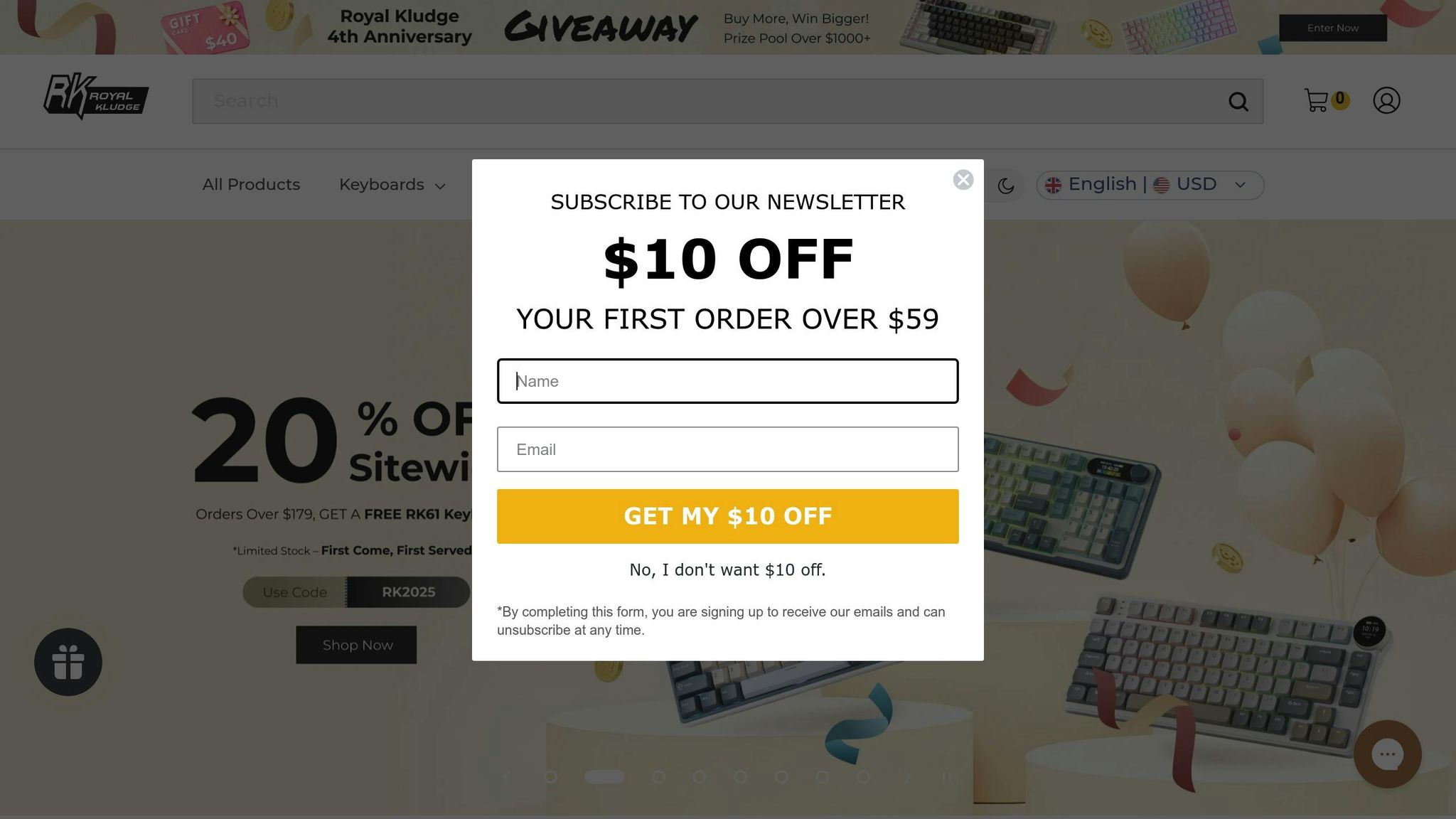
The Royal Kludge RK61 is a compact and budget-friendly 60% mechanical keyboard with both wired and wireless connectivity options. At 11.4 x 4 x 1.6 inches and weighing 1.23 pounds, it’s a great choice for those trying out mechanical keyboards for the first time. The price typically ranges from $45 to $50.
Built to last, the RK61 features a high-profile ABS plastic case that feels sturdy for its price. It comes in black or white and has a centered USB-C port for easy connectivity. The doubleshot ABS keycaps are durable, but the legends may show some wear over time due to visible gaps.
| Switch Type | Characteristics | Best For |
|---|---|---|
| RK Red | Linear, 40g force, 2.0mm actuation | Gaming and quiet workspaces |
| RK Brown | Tactile, 55g force, 2.0mm actuation | Gaming and typing |
| RK Blue | Clicky, 60g force, 2.3mm actuation | Typing enthusiasts |
The RK61 uses switches from Outemu or Kailh, offering performance similar to Cherry MX switches and rated for 50 million keystrokes. The RK Red switches might feel smoother with some lubrication to address minor chalkiness and spring noise.
For wireless use, the RK61 connects to up to three devices via Bluetooth (FN + Q, W, or E). It provides about 10 hours of battery life and automatically enters sleep mode after 10 minutes of inactivity. However, wired mode is better for competitive gaming, as the wireless connection can occasionally lag when waking from sleep.
A reviewer described the RK61 as "sturdy, classy, and fun", while Kristine I., in a March 2025 review, highlighted its quality, compact design, and affordability. It holds a 4.6-star rating on Amazon from 14,456 reviews.
Additional features include dedicated modes for Windows (FN + A) and Mac (FN + S), making it versatile for different systems. Overall, the RK61 offers a solid mix of features and affordability, making it an excellent choice for anyone looking to switch to a compact mechanical keyboard.
3. Redragon K552 Kumara
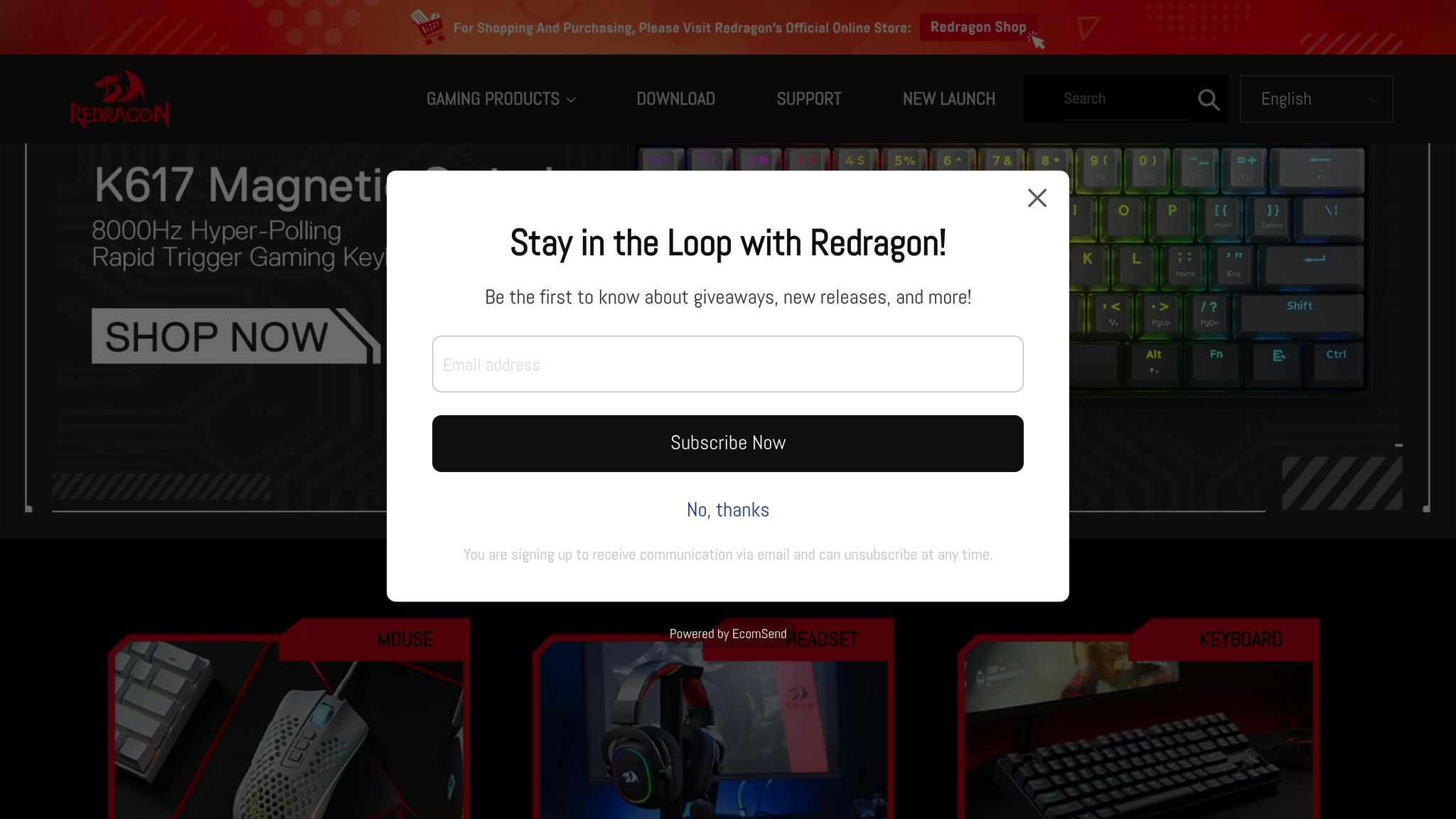
The Redragon K552 Kumara is a compact tenkeyless keyboard built on a sturdy metal base with an ABS cover. It’s splash-resistant and features durable double-shot injection molded keycaps, weighing in at 1.93 pounds . This solid construction sets the foundation for its reliable performance.
The keyboard uses clicky Outemu Blue switches, known for their tactile feedback and audible click. These switches require an operating force of 61 gf and an actuation force of 45 gf. They also feature a pre-travel distance of 2.0 mm and a total travel of 3.8 mm, making them responsive for typing. However, the noise level might not be ideal for quieter spaces.
| Switch Characteristics | Specifications |
|---|---|
| Operating Force | 61 gf |
| Actuation Force | 45 gf |
| Pre-travel Distance | 2.0 mm |
| Total Travel | 3.8 mm |
For those interested in customization, the K552 supports a hot-swappable PCB compatible with Outemu switches. Many users have also successfully used Akko switches, though the fit can be tight.
The keyboard includes Cherry-style stabilizers for larger keys. Its PBT keycaps, with a wall thickness of 1.32 mm, add durability and a high-quality feel. RGB lighting can be adjusted directly using keyboard shortcuts since the K552 doesn’t come with dedicated software.
The metal base ensures excellent stability during intense typing or gaming sessions, and the robust construction prevents any flexing . This rigid design makes it a dependable choice for demanding use.
sbb-itb-3cb9615
4. HyperX Alloy Origins Core
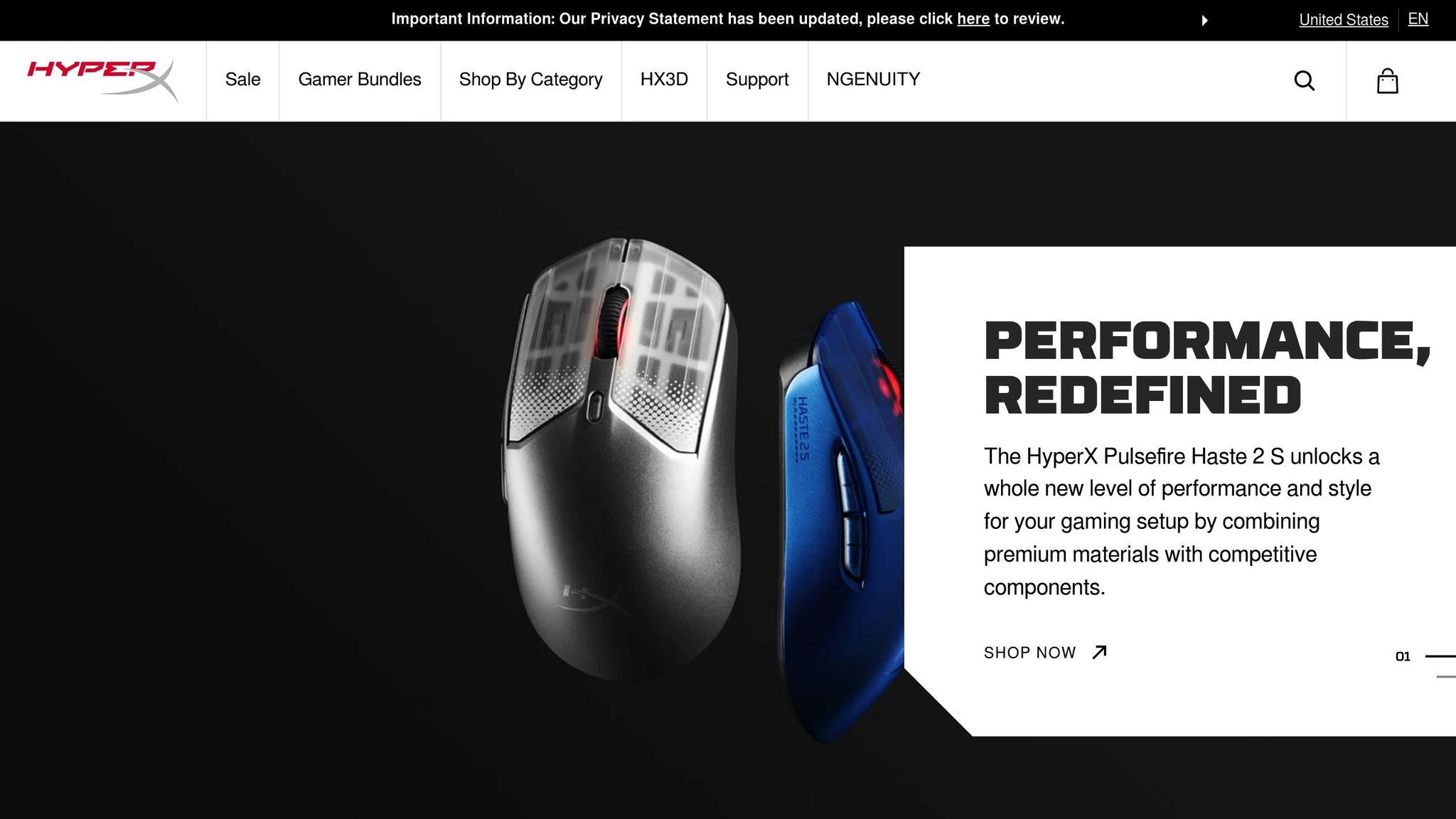
The HyperX Alloy Origins Core is built with aircraft-grade aluminum on both the top and bottom plates, offering impressive sturdiness for its $89.99 price tag. As reviewer Alex Rowe puts it, "The entire body is built out of aircraft‐grade aluminum, both top and bottom. It's built better than I expected for the price, and better than many more‐expensive keyboards I've used in the past". Now, let’s dive into the switch options designed to fit a variety of typing styles.
This keyboard offers three switch types: HyperX Red (linear), Aqua (tactile), and Blue (clicky). The HyperX Red switches provide a total travel distance of 3.8 mm, an actuation distance of 1.8 mm, and require 45 g of actuation force. The HyperX Blue switches, on the other hand, deliver a clicky feel with a quicker response time and a slightly shorter total travel distance - about 0.2 mm less than Cherry MX Blue switches.
Using the NGENUITY software, you can customize RGB lighting, program macros, and save up to three personalized profiles. The keyboard also features a standard bottom row layout and three adjustable typing angles to improve comfort during use.
It comes with doubleshot ABS keycaps, but you can swap them for PBT keycaps if you want something more durable. The USB-C port ensures modern connectivity, although some third-party cables might not fit perfectly.
For under $100, the HyperX Alloy Origins Core delivers sturdy construction, responsive switches, and plenty of customization options. It’s a solid choice for anyone looking for a high-quality mechanical keyboard without breaking the bank.
5. Velocifire TKL02WS
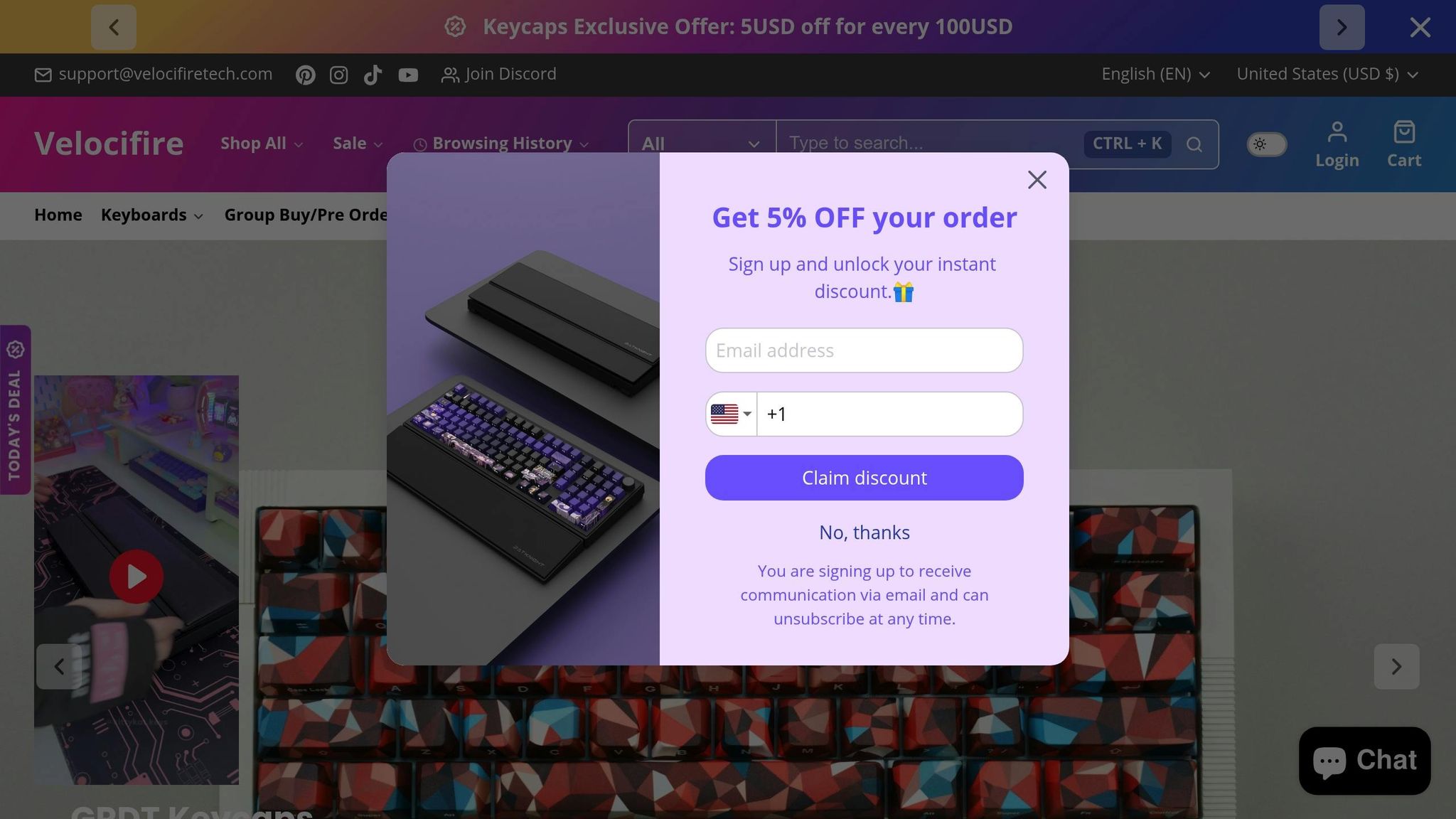
The Velocifire TKL02WS is a solid pick in the budget mechanical keyboard category, offering a compact tenkeyless design and dual connectivity options. Built with ABS plastic and weighing 2.2 pounds, it provides stability during heavy use while saving desk space.
This keyboard uses Durable Brown Switches, which deliver satisfying tactile feedback. While they’re not Cherry MX switches, they’re well-regarded for offering a comfortable typing and gaming experience, even during long sessions.
Its double-shot ABS keycaps have a matte finish to reduce finger slippage. The hybrid connectivity system includes both 2.4 GHz wireless (with a range of about 30 inches) and USB wired options. Red LED backlighting with customizable effects adds a touch of style. Key specifications are outlined below:
| Feature | Specification |
|---|---|
| Switch Type | Durable Brown Switches (Tactile) |
| Battery Capacity | 1,850 mAh |
| Weight | 2.2 pounds |
| Connectivity | 2.4 GHz Wireless + USB Wired |
| Keycap Material | Double-shot ABS |
| Backlighting | Red LED with effects |
However, it’s worth noting that the lack of O-rings makes the keystrokes louder, and the rear stands could be sturdier. On the bright side, features like anti-ghosting and macro-recording enhance both gaming and productivity.
If you’re after a wireless mechanical keyboard with dependable performance, compact design, and a budget-friendly price, the Velocifire TKL02WS is a strong contender.
Quick Comparison Table
Here's a quick look at five budget keyboards and their standout features:
| Keyboard | Key Feature |
|---|---|
| Keychron C2 Pro | Durable PBT keycaps with QMK/VIA compatibility |
| Royal Kludge RK61 | Connects to up to three devices via Bluetooth |
| Redragon K552 Kumara | Metal base with hot-swappable PCB |
| HyperX Alloy Origins Core | Sturdy aluminum frame |
| Velocifire TKL02WS | Dual 2.4GHz wireless and USB connectivity |
The Keychron C2 Pro impresses with its durable PBT keycaps and advanced QMK/VIA support. Meanwhile, the Royal Kludge RK61 offers seamless multi-device Bluetooth connectivity, and the Redragon K552 Kumara features a robust metal base with a hot-swappable PCB. For those prioritizing build quality, the HyperX Alloy Origins Core delivers with its aluminum frame. Finally, the Velocifire TKL02WS combines wireless and USB options for flexible use.
Consider your specific needs - whether it's connectivity, build, or layout - and check the latest specs and reviews to find the right fit for you.
Which Keyboard Should You Buy?
Choosing the right keyboard depends on how you plan to use it. Here's a quick breakdown to guide your decision:
- Office Work: The Keychron C2 Pro is a full-sized keyboard, perfect for long hours of typing with all the keys you need.
- Portability: If you're on the go or have limited desk space, the compact Royal Kludge RK61 is a great option.
- Customization: On a budget but want customization? The Redragon K552 Kumara is a solid pick.
- Gaming: For gaming enthusiasts, the HyperX Alloy Origins Core delivers excellent performance.
- Multi-device Setup: Need to switch between devices? The Velocifire TKL02WS offers flexible connectivity.
Here's a quick summary:
| Use Case | Recommended Keyboard |
|---|---|
| Office Work | Keychron C2 Pro |
| Portability | Royal Kludge RK61 |
| Customization | Redragon K552 Kumara |
| Gaming | HyperX Alloy Origins Core |
| Multi-device Setup | Velocifire TKL02WS |
Pick the one that fits your needs and preferences best!



![[Pre-Order] Autumn Leaves PBT Keycaps - KeebsForAll](http://keebsforall.com/cdn/shop/products/DSC09732.jpg?v=1676148273)




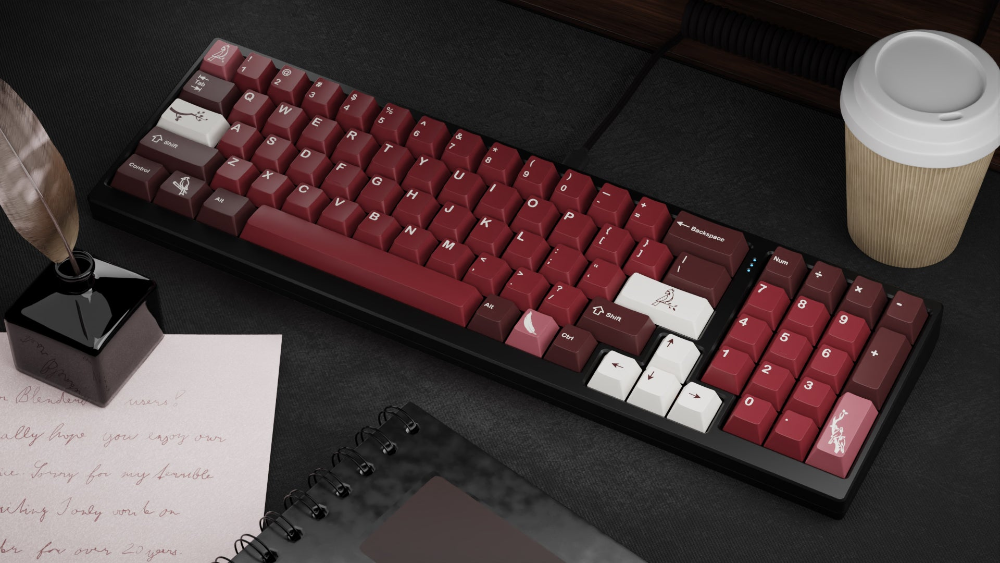

Leave a comment
This site is protected by hCaptcha and the hCaptcha Privacy Policy and Terms of Service apply.