Creating an efficient and aesthetically pleasing gaming setup doesn’t have to break the bank, even in 2025. For mechanical keyboard enthusiasts, building a personalized setup that balances affordability, performance, and customization is always a challenge worth tackling. This comprehensive guide walks you through assembling a stylish and highly functional gaming setup, complete with peripherals, hardware, and accessories that are both budget-friendly and widely available. Whether you're new to gaming setups or an experienced enthusiast upgrading your space, this step-by-step breakdown will help you make the most of your investment.
The Foundation: Choosing the Right Desk
Your desk is the backbone of your setup. It not only determines how much space you’ll have for your peripherals but also sets the tone for the overall aesthetics. When it comes to desks, size and functionality are key considerations.
- Ideal Desk Dimensions: For most setups, a desk that measures 1.6m x 0.6m offers ample space for your PC, mechanical keyboard, mouse, monitor, and other accessories.
- Affordable Options: Desks at these dimensions can be found for as low as $55–$60 on online marketplaces. If you’re looking to save even more, consider repurposing an existing desk at home.
- Alternative Sizes: A slightly smaller desk at 1.4m x 0.6m can also work well and often costs less.
Pro Tip:
Consider adding a monitor arm for additional desk space and ergonomics. A gas-piston arm, available for around $23, makes it easier to adjust your monitor’s height and position, reducing strain on your neck and shoulders.
Precision Tools: Mouse and Mousepad Selection
A good gaming mouse and mousepad are crucial for competitive games like CS:GO or Valorant. Here’s what to look for:
Recommended Mouse: Rapoo VT9 Pro
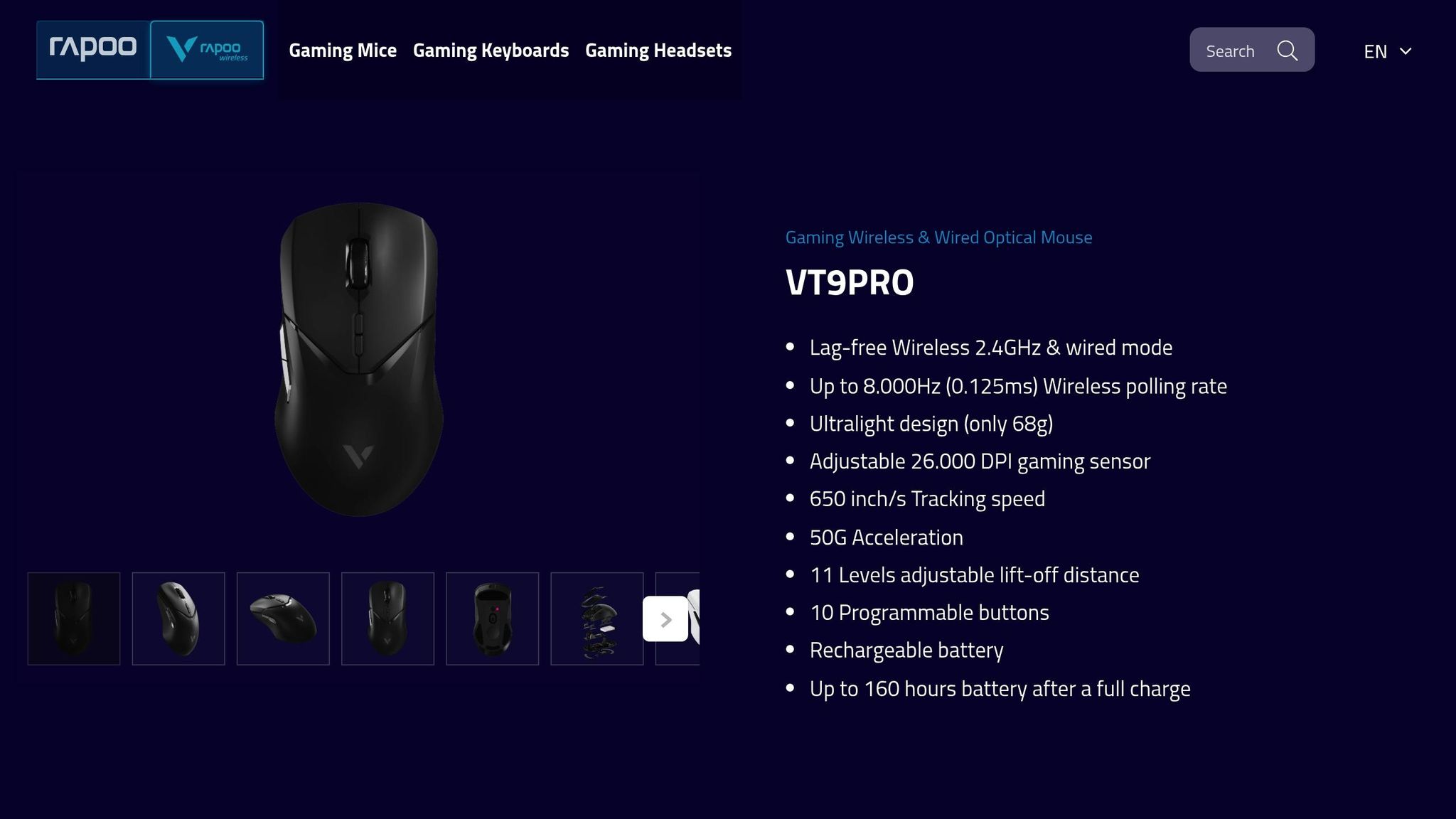
-
Why It’s Great:
The VT9 Pro is a standout budget option for gamers seeking precision. It features a cutting-edge 3398 sensor, a wireless connection with virtually no delay (1ms), and a lightweight design at just 68g. - Battery Life: With its 800mAh battery, this mouse offers over 100 hours of gaming on a single charge.
- Ergonomics: Its medium-sized frame supports all grip styles - palm, claw, and fingertip - making it a versatile choice for most users.
For gamers with smaller hands, Delux M600 Pro is an excellent alternative, offering similar features but designed for claw and fingertip grips.
Recommended Mousepad: Excovip Sports Mousepad

-
Features:
- Microfiber cloth for smooth and precise mouse movements.
- Non-slip rubber base for stability.
- Stitched edges for durability.
- Size & Thickness: At 450mm x 400mm with a 4mm thickness, it provides a comfortable and substantial surface for gaming.
Budget-conscious buyers can also opt for larger, artfully designed mousepads from online retailers for around $3–$5, ensuring functionality without compromising aesthetics.
The Heart of the Setup: Mechanical Keyboard
No gaming setup is complete without a high-quality mechanical keyboard, and the Akko 75 Hi is a powerhouse for performance and value.
Highlights of the Akko 75 Hi:

- Polling and Scan Rates: With an 8K polling rate and a scan rate of 128K, this keyboard reduces response times to a stunning 0.12ms.
- Customizable Switches: The pre-lubed Akko switches allow you to adjust actuation points down to 0.005mm, perfect for competitive gaming.
- Premium Build: The keyboard includes PBT keycaps, factory-installed foam for improved acoustics, and a sleek RGB backlight.
Beyond gaming, the Akko 75 Hi is also versatile for daily typing. For typing purposes, actuation can be adjusted to 1.5mm to minimize accidental key presses. Its durable construction ensures it will remain a key part of your setup for years.
Immersive Audio: Headset Selection
For audio clarity and comfort, the M2 V9 Pro wireless headset hits the sweet spot between price and performance.
-
Features:
- 2.4GHz wireless connection with negligible delay.
- Flexible connectivity options: USB-A, USB-C, and wired modes.
- Exceptional sound clarity with balanced mids and highs.
- Software equalizer for personalized sound profiles.
The M2 V9 Pro also offers a removable microphone with solid recording quality, making it a versatile choice for both gaming and general use. Its lightweight design and soft ear pads ensure comfort during long sessions.
Visuals That Pop: Monitor Selection
A high-refresh-rate monitor is critical for competitive gaming, and the Philips Evnia stands out as the best value for 2025.
-
Specifications:
- 24-inch Full HD display for crisp visuals.
- 180Hz refresh rate and 0.5ms response time for smooth gameplay.
- IPS panel for vibrant colors and wide viewing angles.
- Affordable Pricing: With prices starting at $125, it outshines many competitors in its price range.
For those on a tighter budget, the Samsung Essential S3 offers 100Hz refresh rates and comparable visuals for just $90.
Optional Enhancements for Aesthetic Appeal
Customizing your setup isn’t just about performance - it’s about creating a space that feels uniquely yours. Consider these add-ons:
- Monitor Light Bar: Adds ambient lighting to your monitor and provides practical illumination for your workspace.
- Desk Accessories: Items like mini bonsai plants or RGB desk lamps can elevate the aesthetics of your space.
- Headset Stand: These are functional and decorative, providing a dedicated spot for your headphones.
The Gaming PC: Budget-Friendly Power
The gaming PC featured in this setup was built for just $400, showcasing the possibilities of assembling a budget-friendly system that doesn’t sacrifice performance:
-
Key Components:
- Processor: Xeon E5-2697 V3 with 14 cores and 28 threads.
- Graphics Card: RX 580 with 8GB of VRAM.
- Memory: 16GB DDR4 RAM (2x8GB).
- Storage: 1TB NVMe SSD.
- Performance: Runs modern games like CS:GO at 180 FPS on average in Full HD.
This build demonstrates that even with limited resources, you can achieve a smooth gaming experience with thoughtful component choices.
Key Takeaways
- Desk Dimensions Matter: A 1.6m x 0.6m desk is ideal for most setups, but smaller sizes can work.
- Prioritize the Mouse and Keyboard: Choose options like the Rapoo VT9 Pro and Akko 75 Hi for top performance.
- Get the Right Monitor: The Philips Evnia offers 180Hz refresh rates and vibrant colors at an unbeatable price.
- Invest in Audio: The M2 V9 Pro headset offers excellent sound and comfort without exceeding your budget.
- Enhance Aesthetics: Accessories like desk lamps and monitor arms add both style and function.
- Budget-Friendly PC Builds Are Possible: With smart choices, you can build a capable gaming PC for as little as $400.
Conclusion
Whether you’re a mechanical keyboard enthusiast entering the gaming scene or a seasoned gamer looking to upgrade, this guide shows that assembling an affordable setup doesn’t mean cutting corners. By carefully selecting components that offer the best value for money, you can create a space that reflects your personality, maximizes performance, and stays within budget.
So, why wait? Start planning your dream setup today and enjoy the satisfaction of building a tailored gaming station that fits your needs perfectly!
Source: "Passo a Passo: Setup com Melhor Custo Benefício de 2025 Gastando Pouco (Montagem e Testes)" - KleiTech, YouTube, Oct 1, 2025 - https://www.youtube.com/watch?v=OV1g1UKs1vM
Use: Embedded for reference. Brief quotes used for commentary/review.



![[Pre-Order] Autumn Leaves PBT Keycaps - KeebsForAll](http://keebsforall.com/cdn/shop/products/DSC09732.jpg?v=1676148273)






Leave a comment
This site is protected by hCaptcha and the hCaptcha Privacy Policy and Terms of Service apply.