Wired keyboards offer unmatched reliability due to their direct USB connection, ensuring no interference, lag, or power interruptions. They’re ideal for tasks requiring precision, like gaming or long work sessions. However, they come with cable clutter and limited flexibility.
Bluetooth keyboards, on the other hand, have improved significantly with advancements like Bluetooth 5.0 and 5.2, offering better range, faster speeds, and more stable connections. They’re great for multi-device use and a cleaner setup but can face occasional interference, signal drops, or performance dips as battery levels decrease.
Quick Comparison
| Factor | Wired Keyboards | Bluetooth Keyboards |
|---|---|---|
| Connection Reliability | Consistent, no dropouts | May experience occasional dropouts |
| Input Latency | Near-instant | Slightly higher, depends on conditions |
| Interference | Immune to wireless interference | Can be affected by Wi-Fi or other wireless devices |
| Power | USB-powered, no batteries needed | Relies on batteries, performance may degrade with low charge |
| Physical Barriers | Unaffected | Signal can weaken around dense materials |
| Multi-Device Support | Limited to one device | Supports multiple devices with switching |
| Setup | Simple plug-and-play | Requires pairing and occasional re-pairing |
Key takeaway: Choose wired for stability and precision; go Bluetooth for flexibility and portability.
Wired Vs Wireless Keyboard: Which Is Better for You?
Wired Mechanical Keyboards: Stability Benefits and Limits
Wired mechanical keyboards connect directly to your computer through a USB cable, offering a steady power supply without the need for batteries. This setup eliminates the hassle of battery management and ensures you won’t face interruptions during important tasks like gaming or work sessions. With no reliance on battery life, these keyboards avoid the sudden disconnections that can plague wireless devices as their batteries run low. Additionally, wired keyboards deliver consistent performance over time, as their power delivery remains stable throughout their lifespan. This reliability gives them an edge over wireless keyboards, which may experience performance dips due to fluctuating power levels - a topic we’ll explore further in the next section.
Direct USB Connection and Performance
Limits: Cable Clutter and Port Dependency
Bluetooth Mechanical Keyboards: Stability Analysis
Bluetooth keyboards have come a long way, addressing many of the reliability issues that once made them less appealing for serious use. While wired keyboards still have the edge in consistent power delivery, modern wireless keyboards have significantly closed the stability gap thanks to advancements in technology and smarter engineering.
Improvements in Bluetooth Technology
The advent of Bluetooth 5.0 and later versions has revolutionized how wireless keyboards perform. These newer standards bring better range, faster speeds, and increased broadcast capacity, ensuring stable connections even when you're farther from your device or working in spaces filled with other active devices.
Bluetooth 5.2 takes things even further by improving power efficiency, enabling smoother multi-device connections, and reducing the chances of dropped connections. It also enhances audio sync, which is a bonus for devices that integrate audio features.
Another key advancement is adaptive frequency hopping. This feature automatically selects the clearest channel, helping Bluetooth keyboards maintain steady connections even in environments with heavy wireless traffic. But despite these advancements, wireless keyboards still face a few hurdles.
Common Challenges with Wireless Stability
Even with cutting-edge technology, Bluetooth keyboards aren't entirely free from stability issues. One common culprit is signal interference. Wireless signals can be disrupted by other devices, physical barriers like metal furniture, or even how you're positioned relative to your computer. These disruptions can lead to momentary input lag or dropped connections.
Battery life is another factor. As a keyboard's battery runs low, its voltage output can become inconsistent, which might cause missed keystrokes or increased input lag before the battery fully depletes. Some models are better than others at managing this, but it's a challenge that wired keyboards simply don't face.
Device memory can also play a role. While many Bluetooth keyboards support pairing with multiple devices, frequent switching between them can sometimes cause reliability issues. In some cases, users may need to reset the keyboard's memory and re-pair devices to resolve connection problems.
Bluetooth Keyboard Reliability in Practice
Despite these challenges, modern Bluetooth keyboards have become impressively reliable. High-end models often feature dedicated wireless chips instead of generic Bluetooth modules, which results in more consistent performance and lower latency.
Improved polling rates and optimized battery designs have further reduced input lag and extended usage times, bringing wireless performance closer to what you’d expect from a wired keyboard. Many keyboards now include extended battery life and early low-battery alerts to help users avoid interruptions.
Advancements in firmware and device management have also made multi-device connectivity smoother. Switching between paired devices is now faster and more dependable, minimizing delays that were once common.
While factors like your environment and usage habits still play a bigger role in wireless keyboard performance compared to wired ones, these upgrades have significantly narrowed the gap. Today’s Bluetooth keyboards are more stable and reliable than ever, making them a solid choice for many users.
sbb-itb-3cb9615
Wired vs Bluetooth Keyboards: Stability Comparison
When deciding between wired and Bluetooth keyboards, stability is a critical factor to consider. Below, we break down how each type performs across key stability metrics, helping you determine which suits your workflow best.
Stability Factors Comparison Table
| Factor | Wired Keyboards | Bluetooth Keyboards |
|---|---|---|
| Connection Reliability | Delivers consistent performance with a direct USB connection | May experience occasional dropouts, especially when battery levels are low |
| Input Latency | Offers near-instant response times | Slightly higher latency, which can fluctuate depending on wireless conditions |
| Environmental Interference | Immune to wireless interference due to its physical connection | Can be affected by interference from Wi‑Fi networks, cordless phones, and microwave ovens operating on 2.4GHz |
| Power Requirements | Powered directly via USB, so no batteries are needed | Relies on batteries, and performance may degrade as the charge decreases |
| Physical Obstructions | Unaffected by barriers like walls or dense materials | Signal strength can weaken around metal surfaces, concrete, water, or other dense objects |
| Multi-Device Support | Typically connects to one device at a time; switching requires unplugging | Often supports multiple paired devices with quick-switching features |
| Setup Complexity | Simple plug-and-play setup | Requires pairing during initial setup and may need re-pairing occasionally |
Wired keyboards shine in environments where stability is a priority. Thanks to their physical connection, they avoid issues like wireless interference or signal degradation. On the other hand, Bluetooth keyboards, which operate on the crowded 2.4GHz spectrum, can face challenges from nearby Wi‑Fi networks, cordless phones, and even microwave ovens. Studies have shown that in high-density Bluetooth environments, these keyboards may encounter stability problems.
Bluetooth keyboards can also struggle with physical barriers. Dense materials like metal, concrete, or water can weaken their signal, so the layout of your workspace can impact their performance.
How to Use This Comparison for Different Needs
If you're into competitive gaming or need instant response times for precise tasks, a wired keyboard is the way to go. Its direct connection ensures consistent performance without the risk of interference or battery-related hiccups. Similarly, for long typing sessions, wired keyboards eliminate the hassle of charging or dealing with unstable connections.
However, if you frequently switch between multiple devices, a Bluetooth keyboard could be more practical. Many models allow seamless pairing with several devices, making it easier to move between your laptop, tablet, or smartphone. Just be prepared for occasional stability trade-offs.
To get the best performance from a Bluetooth keyboard, keep it close to the device you're using, minimize exposure to heavy Wi‑Fi traffic, and avoid placing USB 3 devices near your computer's Wi‑Fi antenna.
Up next, we'll dive into the technological advancements that are narrowing the gap between these two connection types.
Technology Improvements Closing the Stability Gap
Thanks to advancements in Bluetooth technology, wireless stability now rivals that of wired connections, giving long-time wired keyboard users more options than ever.
Key Technology Improvements
Bluetooth has come a long way in ensuring stable and reliable connections. Here are some of the standout improvements:
- Adaptive Frequency Hopping: This feature automatically shifts to clearer channels to avoid interference from Wi-Fi networks and nearby devices, keeping your connection steady.
- Bluetooth Low Energy Protocols: These protocols not only extend the range but also improve energy efficiency, ensuring a stable connection while conserving battery life.
- Advanced Error Correction: Modern Bluetooth keyboards use refined error-correction systems to ensure every keystroke is registered accurately, even in environments with potential interference.
- Enhanced Multi-Device Pairing: Switching between devices is now seamless, often with the help of dedicated hotkeys, making multitasking a breeze.
- Firmware Updates: Regular updates fine-tune connection algorithms, reduce latency, and improve compatibility with various devices.
Together, these advancements address previous concerns about stability, ensuring Bluetooth keyboards perform consistently - even in challenging conditions. This makes them a practical choice for everyday use, as seen in the high-quality options offered by KeebsForAll.
Bluetooth Keyboard Options from KeebsForAll
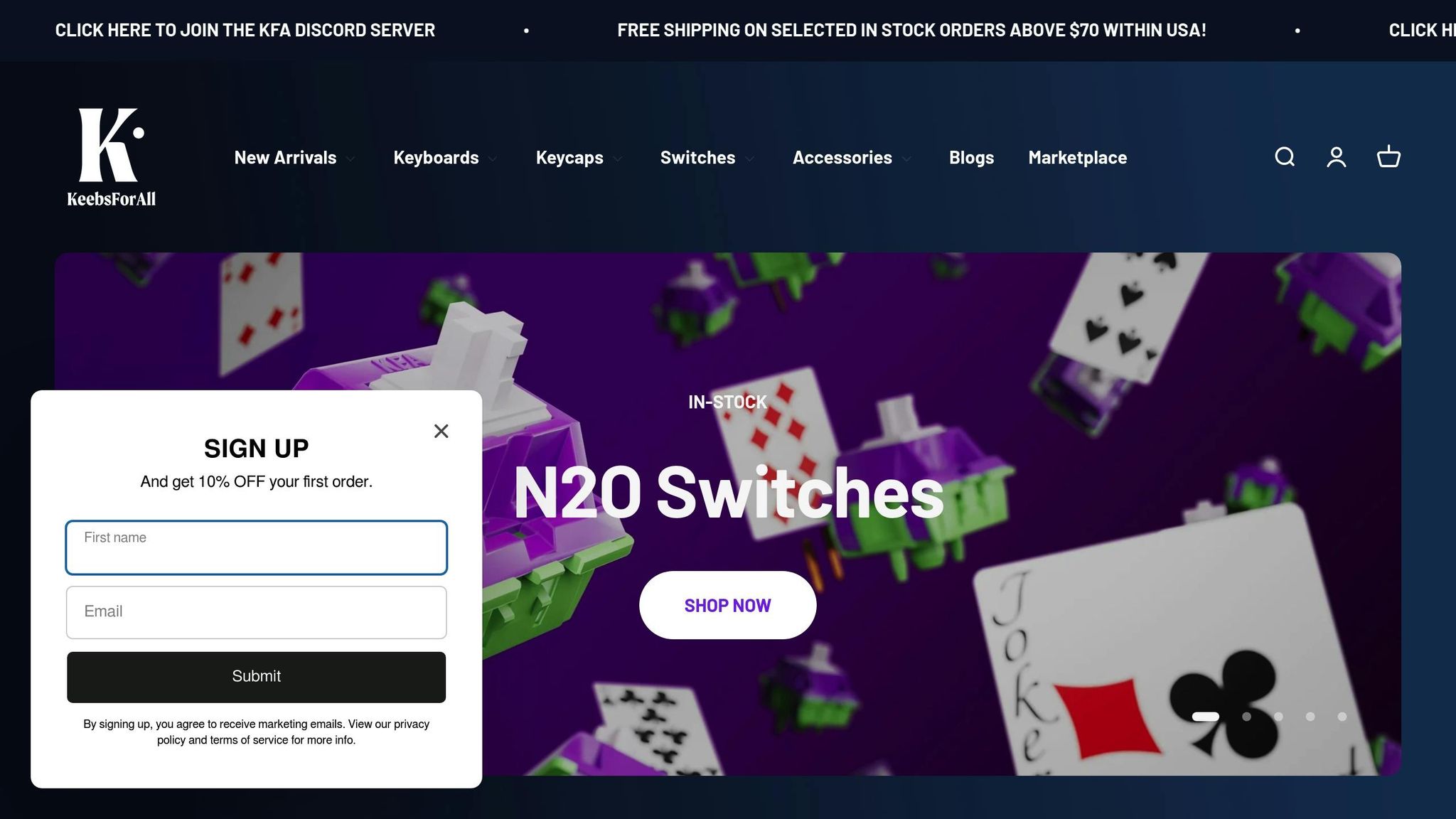
KeebsForAll provides a selection of premium mechanical keyboard kits that cater to both wired and wireless users, offering flexibility without compromising on performance. The Freebird series stands out for its exceptional build quality and versatility.
- Freebird60 Full Kit: Starting at $160.00, this compact 60% keyboard features a CNC aluminum case, USB-C connectivity, and hot-swappable switches. It’s designed for users looking for a sleek and customizable typing experience.
- Freebird75 Full Kit: Priced at $199.00, this option offers a slightly larger layout with more keys, ideal for those who need extra functionality.
- Freebird TKL Full Kit: At $249.99, this tenkeyless keyboard includes dedicated function and arrow keys, providing a balance between compactness and usability.
Each Freebird keyboard supports multiple layouts and includes hot-swappable switch sockets, allowing users to tailor their typing experience. For further customization, KeebsForAll also offers high-quality switches and Krytox 205 g0 lubricant, starting at $7.95, to fine-tune your keyboard’s performance.
With these technological advancements, modern Bluetooth mechanical keyboards now deliver stability that matches wired connections in most scenarios - all while offering the freedom and convenience of wireless use.
Conclusion: Selecting the Ideal Keyboard for Reliable Performance
When it comes to choosing between wired and Bluetooth keyboards, the decision goes beyond the simple trade-off of reliability versus convenience. Thanks to recent improvements in technology, both types now offer solid performance, making it easier to pick one that suits your specific needs.
Wired vs. Bluetooth: Key Takeaways
Wired keyboards provide a steady USB connection, ensuring no interference, dropped signals, or power interruptions - perfect for tasks that demand precision and consistency.
On the other hand, Bluetooth keyboards have come a long way. With upgraded protocols and better error correction, they now deliver a level of stability that meets the needs of most users. For everyday use, the reliability gap between high-end wired and Bluetooth keyboards has significantly diminished.
In the end, the right choice depends on your work habits and environment. Stability is important, but it’s just one piece of the puzzle.
Weighing Stability Against Other Considerations
While connection stability matters, it’s worth factoring in other elements. Do you value a clutter-free workspace, or do you prefer the uninterrupted performance of a wired connection? Think about your mobility - do you often switch between devices or work in different locations? These practical aspects can help guide your decision toward the keyboard that fits your lifestyle best.
FAQs
What recent advancements have made Bluetooth keyboards more stable?
Recent progress in Bluetooth technology has made wireless keyboards much more reliable. The launch of Bluetooth 5.4 in 2023 introduced improvements such as increased data capacity, broader bandwidth, and extended transmission range. These upgrades help cut down on connection drops and reduce interference. Looking to the future, Bluetooth 6.0, anticipated in 2025, promises even greater advancements, including better interference management, stronger security features, and enhanced connectivity reliability.
These developments position Bluetooth keyboards as a solid option for anyone wanting the ease of wireless use without compromising on performance.
How do obstacles and interference affect the performance of Bluetooth keyboards compared to wired ones?
Bluetooth keyboards may face performance hiccups when physical barriers - like walls, furniture, or metal objects - get in the way of the signal. These obstacles can weaken the connection, shorten the range, or even lead to delays and occasional disconnections. Additionally, electromagnetic interference from nearby devices can further disrupt their stability.
On the other hand, wired keyboards don’t have to deal with these challenges. They maintain a stable, uninterrupted connection since they aren’t affected by physical obstructions or interference. If you’re after consistent and reliable performance, a wired keyboard could be the smarter option.
When is a Bluetooth keyboard a better choice than a wired keyboard, even with potential stability concerns?
A Bluetooth keyboard is a fantastic choice for anyone prioritizing portability, a clutter-free workspace, and the flexibility to work without cables. It's especially handy for those who regularly switch between devices like laptops, tablets, and smartphones, or for people working in environments where wired connections feel limiting or impractical.
Although Bluetooth keyboards can sometimes experience hiccups like signal interference, their ease of use and ability to connect seamlessly with multiple devices often make them the go-to option for users who need mobility and versatility.



![[Pre-Order] Autumn Leaves PBT Keycaps - KeebsForAll](http://keebsforall.com/cdn/shop/products/DSC09732.jpg?v=1676148273)






Leave a comment
This site is protected by hCaptcha and the hCaptcha Privacy Policy and Terms of Service apply.