Switch lubing transforms your keyboard's feel and sound by reducing friction, scratchiness, and noise. It ensures smoother keystrokes, consistent performance, and extends switch lifespan. Here’s why lubing before assembly is worth it:
- Improves Typing Feel: Lubrication eliminates scratchy feedback and makes keystrokes feel smoother.
- Reduces Noise: Lubed switches produce quieter, more pleasing sounds.
- Increases Durability: Less friction means less wear, keeping your keyboard reliable over time.
- Ensures Consistency: Pre-assembly lubing allows precise application for uniform performance across all keys.
Tools You’ll Need:
- Switch opener ($19.00)
- Lube brushes ($4.00)
- Stem holder ($4.90)
- Lubricants like Krytox 205g0 ($7.95) or Tribosys 3204 ($8.00)
Lube Every Type of Mechanical Keyboard Switch! Tactile, Linear, Silent, Box!
Problems with Unlubed Switches
When factory switches come with little to no lubrication, it can negatively impact your typing experience in several ways. These issues highlight why lubing switches before assembly is so important.
Friction and Scratchiness
Without lubrication, switches experience direct contact between metal and plastic or plastic-on-plastic surfaces. This creates a scratchy feel with every keystroke. Over time, the constant friction wears down the plastic, making the typing experience even rougher.
Excessive Noise
Unlubed switches are noticeably louder, producing sharp, high-pitched sounds that can be distracting - especially in quiet settings. The lack of lubrication means the stem hits the housing without any cushioning, amplifying the clicking and clacking. On top of that, the sound can vary from key to key, with some emitting deep thuds and others producing tinny pings. This inconsistency can be particularly disruptive in shared spaces like offices or libraries.
Reduced Comfort and Durability
The added friction in unlubed switches increases the effort needed to press keys, which can lead to quicker hand fatigue. Over time, this extra strain also accelerates wear and tear, potentially causing keys to stick or malfunction sooner than expected.
How Lubing Improves Performance and Sound
Applying lubricant to your keyboard switches can significantly enhance both how it performs and how it sounds. It’s a simple yet impactful way to elevate your typing experience.
Smoother Keystrokes and Reduced Friction
Lubrication works by cutting down friction at key contact points within the switches. This results in smoother, more consistent keystrokes, giving you a uniform typing feel across the board. The reduced friction also contributes to a polished typing experience, making every press feel effortless and fluid.
Enhanced Sound Quality
The sound of your keyboard can change dramatically with lubrication. By softening the impact when switch components come together, the resulting sound is quieter and more refined. This subtle improvement is particularly beneficial if you’re in a quiet workspace or just prefer a less intrusive typing noise. It’s the kind of upgrade that turns a good keyboard into a great one.
Improved Stability and Extended Lifespan
Lubrication doesn’t just enhance the feel and sound - it also boosts the switch's stability. By reducing unnecessary movement and friction, it ensures the switches stay reliable over time. Plus, it helps eliminate annoying spring noise, keeping your keyboard performing consistently even after extensive use. And as a bonus, it can extend the lifespan of your switches, making it a practical investment for anyone serious about their setup.
If you’re aiming for a keyboard that feels, sounds, and performs at its best for years to come, proper lubrication is a step worth taking.
sbb-itb-3cb9615
Tools and Lubricants for Switch Lubing
Having the right tools can make switch lubing easier and ensure your keyboard performs smoothly for a long time.
Essential Tools for Switch Lubing
A switch opener is a must-have for safely opening switch housings without causing any damage to their delicate parts. KeebsForAll offers a branded switch opener for $19.00, designed with durable materials to last through countless uses.
Lube brushes are critical for applying lubricant accurately. According to Jerry from KeebsForAll, these brushes are built to withstand heavy use while maintaining their effectiveness. Priced at $4.00 each, KeebsForAll's brushes are made with a blend of Nylon and Kolinsky hairs. They come in various sizes (00, 0, 1) and styles, including round and flat heads, to suit different preferences.
A stem holder helps secure the switch stem during lubing, ensuring you can apply lubricant with precision. KeebsForAll offers this tool for $4.90.
Lube stations keep your workspace organized by providing specific slots for disassembled switch parts. KeebsForAll has two options: the WS Silicone Lube Station for $14.00 and the premium Geon Switch Lube Station for $88.00.
Tweezers are handy for handling small components like springs. KeebsForAll's Geon Titanium Tweezers, priced at $11.00, offer excellent control for these delicate tasks.
Using reliable tools like these ensures consistent results, making the lubing process smoother and more efficient. Once you have the tools, the next step is choosing the right lubricant.
Selecting the Best Lubricants
Krytox 205g0 is a go-to lubricant for linear switches. Its thicker consistency provides smooth keystrokes while preserving the switch's original feel. KeebsForAll lists it as a best-seller, priced at $7.95 (discounted from $9.95).
For springs and tactile switches, Krytox GPL 105 Oil is a thinner option that reduces friction while maintaining tactile feedback. It’s available for $10.00.
Tribosys 3204 strikes a balance between grease and oil, making it a great choice for tactile switches. It enhances smoothness without completely eliminating the tactile bump. KeebsForAll offers it starting at $8.00.
Different switches require different approaches: linear switches work best with thicker lubricants like Krytox 205g0, while tactile switches benefit from lighter options. Clicky switches, on the other hand, are generally left unlubed to preserve their signature sound.
These lubricants, combined with KeebsForAll's thoughtfully selected tools, create a complete system for switch lubing.
KeebsForAll's Lubing Options
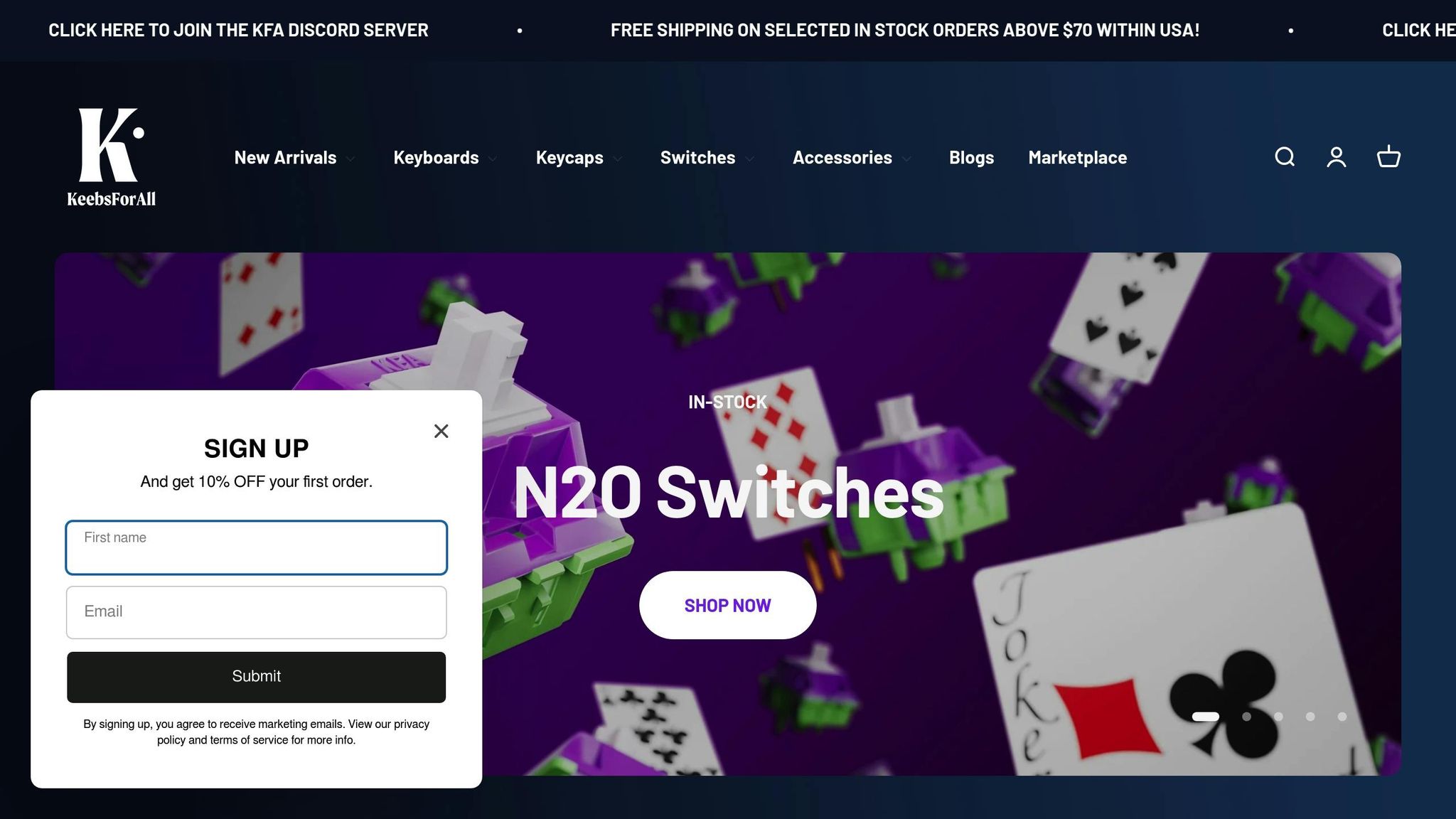
KeebsForAll has built its product lineup based on extensive testing and feedback from the keyboard community. Their KeebsForAll Switch Opener is a standout product that reflects their high standards. Similarly, the popularity of Krytox 205g0 among enthusiasts highlights its effectiveness and reliability.
For a comprehensive setup, you can assemble a kit with the KeebsForAll switch opener, lube brushes ($4.00 each), stem holder ($4.90), and WS Silicone Lube Station ($14.00) for less than $45.00. Adding Krytox 205g0 ($7.95) brings the total to under $55.00, giving you everything you need to start lubing your switches.
With these products readily available at KeebsForAll, you can get started on your lubing project without the usual delays associated with niche keyboard components.
Best Practices for Lubing and Pre-Assembly Quality Checks
Lubing switches takes time and care. Rushing through it or cutting corners can lead to damaged switches or wasted lubricant. Stick to proven methods to get the best results.
Step-by-Step Lubing Process
Start by disassembling your switches using the KFA Switch Opener. This tool minimizes the risk of damaging the delicate plastic housing, which is a common issue with makeshift tools. Once opened, you'll see four main parts: the top housing, bottom housing, stem, and spring.
Set up your workspace with a lube station to keep everything organized and avoid losing tiny parts.
For linear switches, apply a thin, even layer of Krytox 205g0 to the stem rails using a size 00 brush. Keep the coverage light and consistent.
Springs need special care. Use Krytox GPL 105 Oil or a grease of your choice to lightly coat the springs. This helps reduce metallic pinging noises.
For tactile switches, use Tribosys 3204 sparingly on the stem rails and key contact points. This preserves the tactile bump while improving smoothness.
When reassembling, make sure everything aligns correctly. The spring should sit flush, and the stem should move freely without resistance.
Once you're done, take a moment to review common mistakes and refine your technique.
Avoiding Common Mistakes
Over-lubing is a common rookie mistake. Too much lubricant can make switches feel mushy or cause them to stick. If a switch feels sluggish, take it apart and use a clean brush to remove the excess.
Be consistent with your application. Uneven lubing can result in keys that feel different when pressed.
Using the wrong lubricant can also cause issues. For instance, thick lubes like Krytox 205g0 aren't ideal for tactile switches, as they can dull the tactile bump. Clicky switches generally shouldn't be lubed at all, as it alters their signature sound. Linear switches, however, work well with thicker lubricants, while tactile switches benefit from lighter ones.
Dirty tools can spread debris between switches, leading to scratchy or uneven results. Clean your brushes regularly, especially when switching between different lubes.
Finally, don’t rush the process. Taking your time ensures better results and fewer mistakes.
Why Pre-Build Testing Matters
Once your switches are lubed and reassembled, testing them before building your keyboard is crucial. Install a few switches in various positions on your PCB to check their feel and sound. This step can catch any inconsistencies in your lubing technique before you commit to assembling the entire keyboard.
Sound testing is particularly useful for spotting over-lubed switches. If a switch sounds muffled or inconsistent, it might have too much lubricant.
Feel testing ensures that each switch has a smooth and consistent actuation. Pressing the keys repeatedly can reveal issues like binding, sticking, or uneven resistance. Properly lubed switches should glide effortlessly through their motion.
Perform functionality checks by testing rapid key presses. This ensures switches return quickly and don’t stick in the down position, especially if you’ve lubed the springs. Over-lubed springs can slow the return stroke, so this step is vital.
If you notice any switches that feel off, document them. It’s much easier to fix a few switches during testing than to disassemble the entire keyboard later. Keep your lubing tools nearby for quick adjustments to maintain consistency across all switches.
This testing phase also helps you improve your technique for future builds. Pay attention to which switches perform the best and aim to replicate that level of precision in your next project. By taking the time for these pre-assembly checks, you'll ensure your finished keyboard delivers smooth, reliable performance across all keys.
Conclusion: Enhancing Your Keyboard with Switch Lubing
Properly lubing your switches can completely transform your typing experience. It brings smoother keystrokes, reduces scratchy feedback, and fine-tunes the sound of your keyboard, making everyday typing more enjoyable. The smoother operation also helps ease finger fatigue during long sessions and reduces friction, which can extend the lifespan of your switches while cutting down on those unpleasant, scratchy noises.
Another big advantage? Lubing your switches before assembly saves you from the hassle of taking apart a fully built keyboard later to address uneven key feel. It’s a simple step that ensures consistent performance right from the start.
The best part is that quality tools and lubricants are surprisingly affordable, making this upgrade an easy and budget-friendly way to boost your keyboard’s performance.
Switch lubing is one of the most effective upgrades you can make - a small effort that pays off with a keyboard that feels and sounds amazing for years to come.
FAQs
Why should you lube keyboard switches before assembling your mechanical keyboard?
Lubricating your keyboard switches before putting everything together can make a world of difference in how your mechanical keyboard feels and sounds. Properly lubed switches reduce friction between the moving parts, leading to smoother keystrokes and a more enjoyable tactile response. Plus, it cuts down on unwanted noise, giving your keyboard a cleaner, more polished sound.
Taking the time to lube your switches ahead of assembly ensures even application and spares you the trouble of taking the keyboard apart later. This simple yet effective step streamlines the process, making it both easier and more rewarding for anyone aiming to create a personalized typing setup.
What type of lubricant should I use for my keyboard switches?
Choosing the right lubricant for your keyboard switches depends largely on the type of switches you’re dealing with. For linear switches, thicker lubricants like Krytox 205g0 work well. They improve smoothness and reduce friction, giving you that buttery feel many enthusiasts love. For tactile switches, you'll want to go with a thinner lubricant, such as Tribosys 3203, to maintain the tactile bump without dulling its feedback. As for clicky switches, these are generally left unlubed since lubrication can mute their signature clicking sound, which defeats the purpose of their design.
When applying lubricant, less is definitely more. Overdoing it can make your switches feel sluggish and unresponsive. If you’re just starting out, check out KeebsForAll - they offer a range of top-notch lubricants and tools to help you get the hang of lubing your switches!
What are the most common mistakes when lubing keyboard switches, and how can I apply lube consistently?
When lubing keyboard switches, it's easy to overdo it. Using too much lube can make your switches feel sticky or sluggish, while using too little might not give you the smoothness you're after. Another common misstep is uneven application, which can lead to an inconsistent typing feel across your keyboard.
For the best results, use a fine brush to apply a thin, even layer of lube to the switch components. Focus on the stems and housing rails, but be careful to avoid the metal leaf - getting lube there can interfere with the switch's functionality. If you're new to this, practice on a few spare switches first to perfect your technique.
Looking for quality switches and lubing tools? Check out KeebsForAll - they've got everything you need to upgrade your mechanical keyboard setup.



![[Pre-Order] Autumn Leaves PBT Keycaps - KeebsForAll](http://keebsforall.com/cdn/shop/products/DSC09732.jpg?v=1676148273)





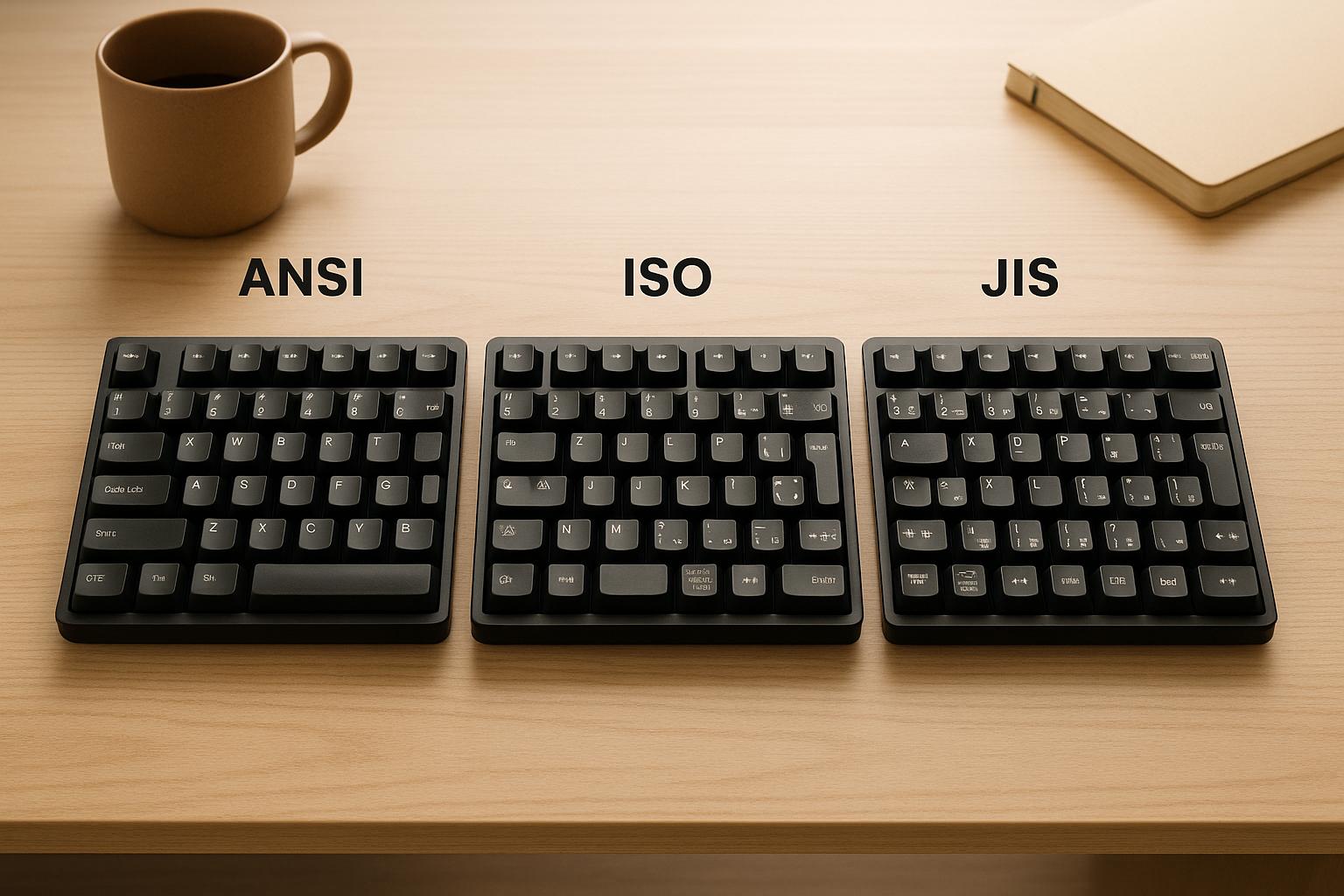
Leave a comment
This site is protected by hCaptcha and the hCaptcha Privacy Policy and Terms of Service apply.