Mechanical keyboard switches come in three main types: Linear, Tactile, and Clicky. Each offers a unique typing feel, sound, and use case. Here's a quick breakdown:
- Linear Switches: Smooth and silent, ideal for gaming and fast typing.
- Tactile Switches: Provide a subtle bump for feedback, great for accurate typing and coding.
- Clicky Switches: Combine tactile feedback with a loud click, perfect for enthusiasts who enjoy audible typing.
Quick Comparison
| Switch Type | Feel | Sound | Best For | Actuation Force |
|---|---|---|---|---|
| Linear | Smooth and consistent | Silent/near-silent | Gaming, fast-paced input | 45–50g |
| Tactile | Noticeable bump | Quiet | Typing, programming | 45–60g |
| Clicky | Bump with audible click | Loud | Typing in non-quiet settings | 50–70g |
Each type fits different preferences and environments. For quiet workspaces, consider Linear or Tactile switches. For a more satisfying, audible experience, Clicky may be your best choice.
Linear, Tactile, Clicky, Silent | Which Mechanical Keyboard ...
3 Main Types of Switches
Mechanical keyboard switches are grouped into three main types: linear, tactile, and clicky.
Linear Switches: Smooth and Consistent
Linear switches offer a smooth keystroke without any tactile bump or audible feedback. They provide consistent resistance throughout the key press, making them predictable and easy to use. Popular examples include the Cherry MX Red with a 45g actuation force and the Gateron Milky Yellow Pro, which features a 50g actuation force and 62g bottom-out force. These switches are especially favored for gaming, where quick and repeated key presses are crucial.
Tactile Switches: Feedback You Can Feel
Tactile switches are designed with a noticeable bump at the actuation point, giving users physical feedback without a loud click. This makes them ideal for maintaining typing accuracy and rhythm. A prime example is the Kinetic Labs Salmon switch, which has a 63.5g spring and a 2.0mm actuation point. Another popular option is the Cherry MX Brown, known for its lighter touch while still delivering that tactile bump.
Clicky Switches: Feedback You Can Hear
Clicky switches combine tactile feedback with a distinct, audible click when the key is pressed. This combination appeals to users who enjoy both physical and auditory cues while typing. The Kailh BOX White switch, with a 50g actuation force, and the Cherry MX Blue, offering a firmer 60g actuation force, are two well-known examples. However, the noise they produce may not suit quieter environments, despite their precision-enhancing feedback.
| Switch Type | Feel | Sound | Best Use Case |
|---|---|---|---|
| Linear | Smooth and consistent | Silent/near-silent | Gaming and fast-paced input |
| Tactile | Noticeable bump | Quiet | General typing and programming |
| Clicky | Bump with click | Loud | Typing when noise isn't a concern |
Each type of switch caters to different preferences and needs, from gaming performance to typing comfort. Your ideal choice will depend on how and where you use your keyboard. Stay tuned for a detailed comparison of switch specifications in the next section.
Switch Types Side by Side
Check out the key specs to compare different switch types and decide which one fits your needs.
Switch Specs at a Glance
When it comes to mechanical switches, several factors shape your typing experience. The main differences include actuation force, sound level, and tactile feedback.
| Feature | Linear | Tactile | Clicky |
|---|---|---|---|
| Actuation Force | 45–50g (lightest) | 45–60g (medium) | 50–70g (heaviest) |
| Actuation Point | 1.8–2.0mm | 2.0–2.2mm | 2.0–2.2mm |
| Sound Level | Near silent | Quiet to moderate | Loud |
| Durability | 50–100M keystrokes | 50–100M keystrokes | 50–100M keystrokes |
| Typing Feel | Smooth and consistent | Tactile bump at actuation | Tactile bump with click |
| Price Range | Budget-friendly | Mid-range | Higher-end |
Now, let’s bring these specs to life with a few examples.
The Cherry MX series is a good starting point. For instance, the Cherry MX Red (linear) has a light 45 cN actuation force, making it a favorite for gaming. The Cherry MX Brown (tactile) offers a 55 cN actuation force, giving a noticeable bump for a more deliberate feel. Meanwhile, the Cherry MX Blue (clicky) requires 60 cN and provides a strong tactile response with an audible click.
If you're looking for premium options, the Gateron Yellow Inks stand out with a 60–65g actuation force, striking a balance between gaming and typing. Some modern switches take things further - like the Razer Yellow, which features a shorter 1.2mm actuation distance, or the Zealios V2, known for its pronounced tactile bump.
For quieter workspaces, linear and tactile switches are often better choices than clicky ones. Many office environments prefer these quieter options to maintain a more peaceful atmosphere.
sbb-itb-3cb9615
Picking Your Switch Type
The type of switch you choose should align with how you plan to use your keyboard. Linear switches are smooth and require minimal force, making them great for gaming. On the other hand, tactile switches offer a noticeable bump, which can improve accuracy when typing or programming.
Match Switch Noise to Your Workspace
The noise level of your switches can make a big difference, especially depending on where you work or play. Here's a quick guide:
| Environment | Recommended Switch Types | Why It Works |
|---|---|---|
| Open Office | Silent Linear, Silent Tactile | Keeps noise low, avoids distractions |
| Home Gaming Setup | Standard Linear | Smooth, fast keypresses for gaming |
| Private Office | Tactile or Clicky | Flexibility to pick your preferred feel |
| Content Creation | Tactile | Balanced feedback with quieter operation |
Comfort is key, so make sure to choose switches that feel good during extended use. Once you've got a sense of what you're looking for, check out KeebsForAll's selection to find your best match.
KeebsForAll Switch Products
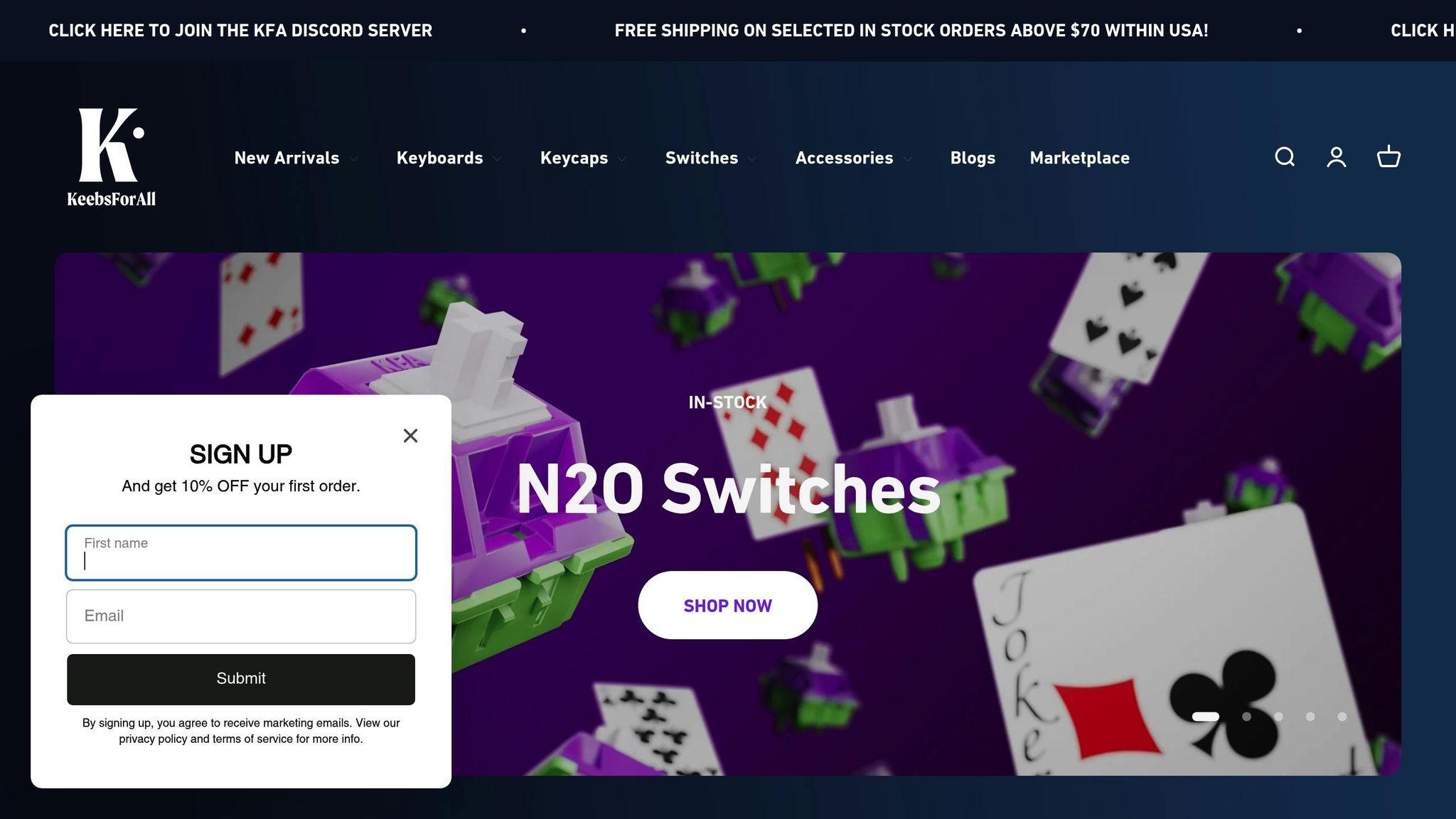
KeebsForAll has a wide variety of switches to suit different preferences. For example, Pink Robin linear switches ($19.90 for 36 switches) offer a smooth and consistent typing feel. If you're after something a bit more unique, the N2O (Laughing Gas) switches ($24.50) provide a standout experience for enthusiasts.
Here’s a quick comparison of some top options:
| Switch Type | Price Per Switch | Best For |
|---|---|---|
| Neo White Linear | $0.27 | Budget-friendly gaming |
| Cherry MX2A Silent Red | $0.56 | Quiet office environments |
| Gateron Magnetic Orange | $0.71 | Premium typing feel |
| Durock White Lotus Tactile | $0.56 | Balanced gaming and typing |
Maintenance Tips
To keep your switches in great shape, consider investing in tools like the KFA Switch Opener ($19.00) and Krytox 205 g0 lubricant (starting at $7.95). Regular maintenance can improve your typing experience and help your switches last longer.
If you're unsure which switch type suits you best, try testing different options. Many enthusiasts start with a hot-swappable keyboard, which lets you easily swap out switches to find your ideal setup.
Summary
Choosing the right switch can make a big difference in your typing and gaming experience. Here's a quick breakdown of the main switch types:
| Switch Type | Ideal For | Key Features |
|---|---|---|
| Linear | Gaming, Speed Typing | Smooth and consistent keystroke, 45g actuation force, no tactile feedback |
| Tactile | Everyday Typing, Coding | Noticeable bump for feedback, improved accuracy |
| Clicky | Typing Enthusiasts | Loud clicking sound, 50–70g actuation force, strong tactile feedback |
This table highlights the main features of each switch type to help you decide. The perfect choice ultimately comes down to your personal preferences, how you plan to use the keyboard, and your work or gaming environment.
FAQs
How can I choose the right mechanical keyboard switch for my needs?
Choosing the right mechanical keyboard switch depends on your personal preferences and how you plan to use the keyboard.
- Typing Feel: Linear switches provide smooth, uninterrupted keystrokes, tactile switches offer a noticeable bump for feedback, and clicky switches add an audible click for a satisfying sound.
- Noise Level: If you prefer quieter typing, go for linear or tactile switches. Clicky switches are louder and best suited for those who enjoy the sound.
- Intended Use: Gamers often prefer linear switches for their speed, while tactile and clicky switches are great for typing or general use.
- Actuation Force: Lighter switches are ideal for quick key presses, while heavier ones help reduce accidental keystrokes.
Ultimately, the best switch is the one that feels most comfortable to you. If possible, try out different switches or use a switch tester to find your perfect match.
What’s the difference between linear, tactile, and clicky mechanical keyboard switches?
Linear switches offer a smooth and consistent keystroke with no tactile bump or audible click, making them ideal for fast-paced gaming. Tactile switches provide a noticeable bump during keypresses, giving feedback that helps improve typing accuracy and rhythm. Clicky switches combine a tactile bump with a distinct audible click, offering maximum feedback but can be noisy.
Each switch type caters to different preferences: gamers often prefer linear switches for their speed, while typists may enjoy the feedback of tactile or clicky switches. Consider your typing style, noise tolerance, and intended use when choosing the right switch for your keyboard.
How can I maintain my mechanical keyboard switches to make them last longer?
To keep your mechanical keyboard switches in great condition and extend their lifespan, regular maintenance is key. Start by cleaning your keyboard regularly to prevent dust and debris from building up. Use compressed air to clear out particles from around and under the keycaps, and wipe the keycaps with a damp cloth if needed.
For deeper cleaning, you can remove the keycaps and gently brush away any debris with a nylon brush. If necessary, clean the switches using a safe cleaning solution and let them dry completely before reassembling. Lubricating the switches can also help reduce friction, noise, and wear over time - just be sure to use a switch-compatible lubricant and apply it sparingly.
To avoid unnecessary damage, consider using a keyboard cover when not in use, and try to keep food and drinks away from your keyboard. These simple steps can go a long way in keeping your switches smooth and responsive for years to come.



![[Pre-Order] Autumn Leaves PBT Keycaps - KeebsForAll](http://keebsforall.com/cdn/shop/products/DSC09732.jpg?v=1676148273)






Leave a comment
This site is protected by hCaptcha and the hCaptcha Privacy Policy and Terms of Service apply.