Wireless keyboards with QMK support combine freedom from cables with deep customization options. They let you remap keys, create macros, and personalize layouts for gaming or productivity. This article covers five top options in 2025, ranging from premium aluminum builds to budget-friendly models.
Keyboards Covered:
- Keychron Q1 Max ($219): Compact 75% layout, aluminum build, 100-hour battery life, rotary knob, and QMK/VIA compatibility.
- Keychron Q5 Max ($249): Full-size layout, extended battery life (up to 180 hours), and premium construction.
- Royal Kludge RK61 (~$89): Affordable 60% layout, plastic body, 48-hour battery life, and full QMK support.
- Glorious GMMK 3 (Wireless) (~$149): TKL with hot-swappable switches, dual wireless modes, and QMK/VIA support.
Quick Comparison
| Feature | Keychron Q1 Max | Keychron Q5 Max | Royal Kludge RK61 | Glorious GMMK 3 |
|---|---|---|---|---|
| Price | $219.00 | $249.00 | ~$89.00 | ~$149.00 |
| Build Material | CNC Aluminum | CNC Aluminum | Plastic | Aluminum/Plastic |
| Wireless Tech | 2.4GHz + Bluetooth | 2.4GHz + Bluetooth | 2.4GHz + Bluetooth | 2.4GHz + Bluetooth |
| Battery Life | 100 hours | 180 hours | 48 hours | Long-lasting |
| QMK Support | Full | Full | Full | Full |
| Hot-Swappable | Yes | Yes | Yes (specific version) | Yes |
| Layout Options | 75% | Full-size | 60% | TKL |
Each keyboard caters to different needs:
- Gamers: Compact options like the RK61.
- Productivity: Full-size layouts like the Q5 Max or Freebird TKL.
- Budget-Conscious: RK61 offers customization at a lower price.
This guide helps you pick the right keyboard for your workflow, preferences, and budget.
THIS KEYBOARD IS THE BENCHMARK! - Keychron Q1 MAX
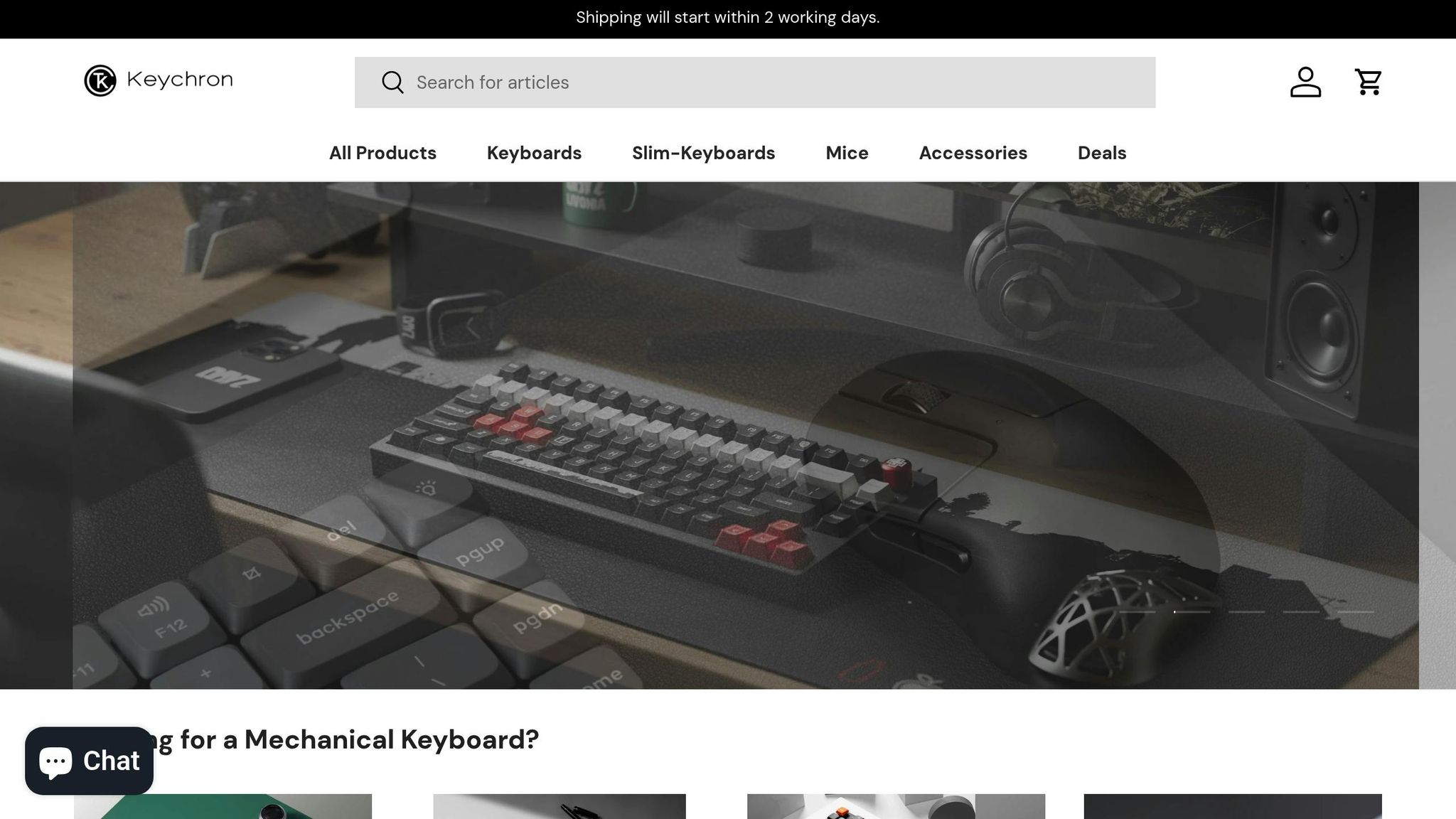
1. Keychron Q1 Max
The Keychron Q1 Max is a 75% layout wireless mechanical keyboard that blends top-notch build quality with impressive customization options. With its sturdy aluminum frame, this keyboard delivers the reliable typing experience Keychron is celebrated for, while adding the convenience of wireless connectivity and full QMK support.
Wireless Technology
Equipped with 2.4GHz wireless technology, the Q1 Max connects through a USB-C receiver, ensuring a stable and low-latency experience. If you need zero lag or want to charge the battery while working, the keyboard also supports a USB-C wired mode. The wireless connection works seamlessly up to 32 feet away, making it perfect for both desk setups and more relaxed environments like a living room.
Battery Life
The Q1 Max features a 4,000mAh battery that can last up to 100 hours without RGB lighting, or 40–50 hours with moderate lighting effects enabled. Charging is done via USB-C, taking about 3–4 hours to reach full capacity. A handy battery indicator keeps you informed about remaining power, and the keyboard enters a power-saving sleep mode after 10 minutes of inactivity to extend battery life.
Build Quality
With a CNC-machined aluminum frame, the Q1 Max offers a premium feel often found in much pricier keyboards. Its gasket mount design strikes a balance between rigidity and comfort, providing a slightly flexible typing experience that’s perfect for long sessions. Weighing in at 3.7 pounds, it stays firmly in place during use. The south-facing PCB design ensures compatibility with Cherry profile keycaps and enhances RGB lighting for backlit keycap sets.
QMK Support
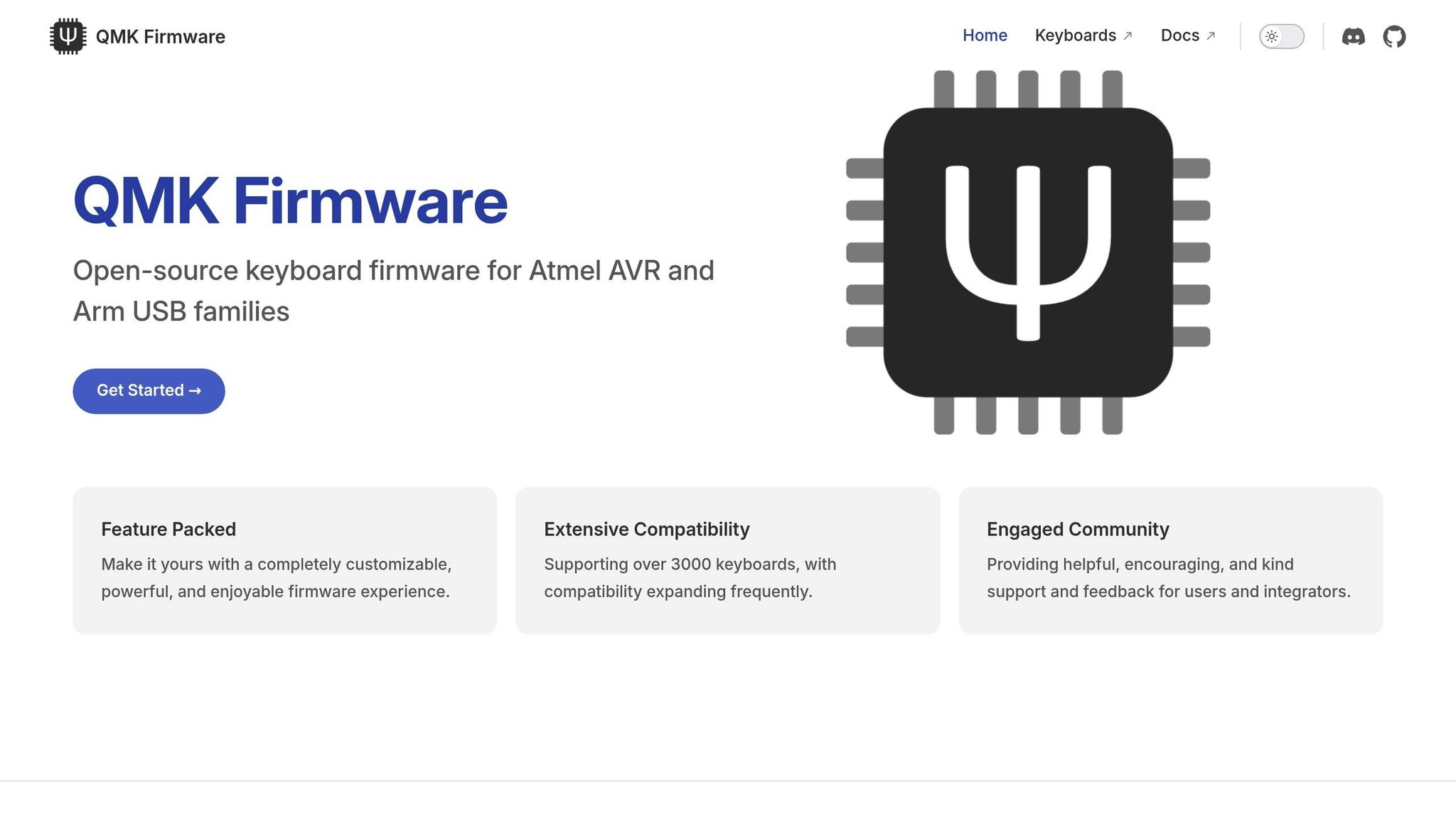
The Q1 Max comes with QMK firmware pre-installed and is fully compatible with VIA software, allowing for extensive customization straight out of the box. You can remap keys, set up macros, and even use advanced features like Tap Dance and Combo keys. The rotary encoder knob is programmable, letting you assign it to tasks like volume control, scrolling, or other custom functions. A DIP switch enables quick toggling between Windows and macOS layouts, and all function keys can be adjusted to match your workflow. Up next, we’ll dive into another standout keyboard model.
2. Keychron Q5 Max
Building on the sturdy design and functionality of the Q1 Max, the Keychron Q5 Max stands out with its impressive battery performance. Equipped with a 4,000 mAh lithium-polymer battery, it offers up to 180 hours of wireless use when the RGB lighting is turned off. Even with the RGB set to minimal brightness, you can still enjoy around 100 hours of use. To make the most of its battery life, you can adjust or turn off the RGB backlighting through the Keychron Launcher web app.
3. Royal Kludge RK61 (Hot-Swappable Version)
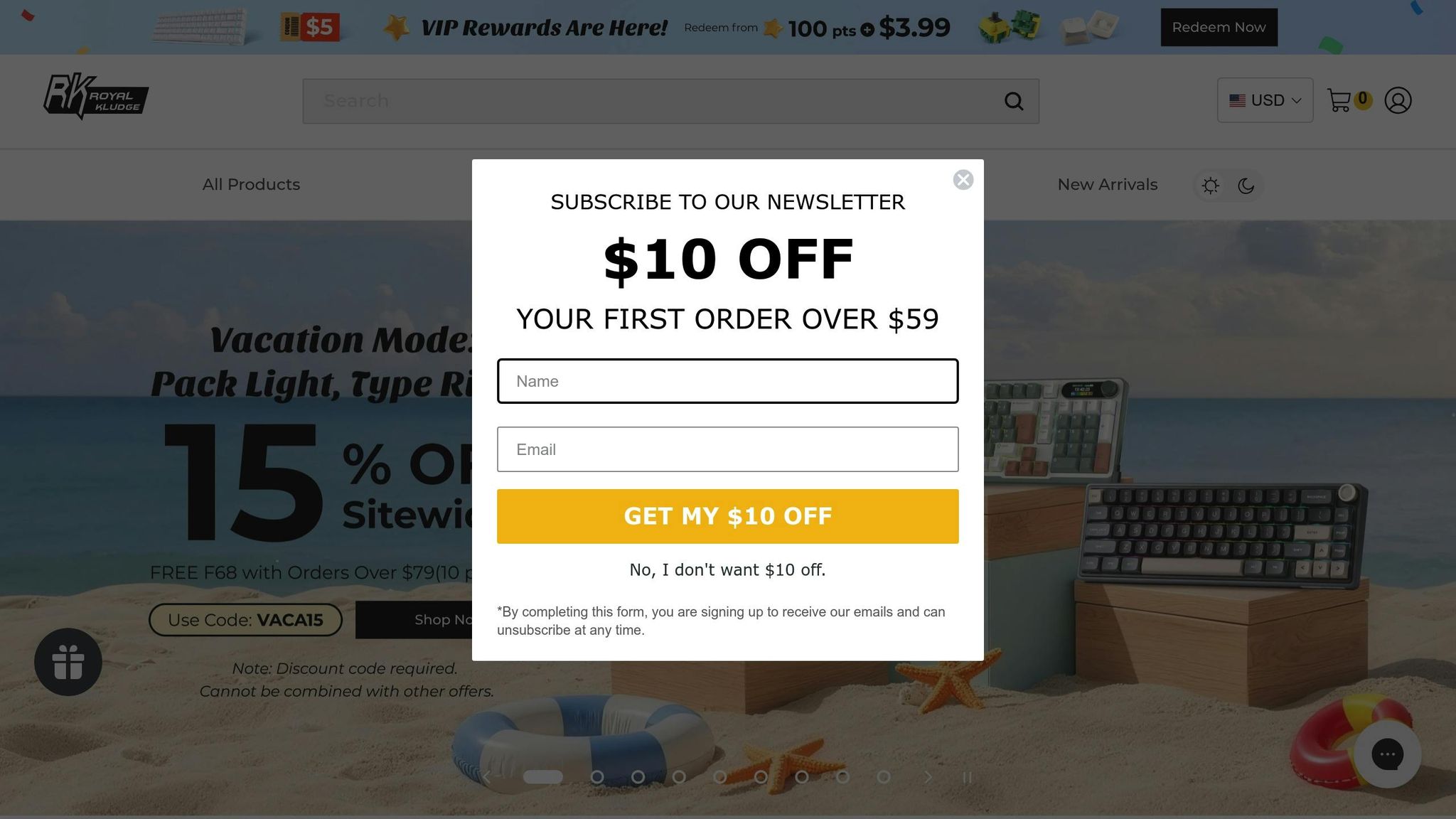
The Royal Kludge RK61 stands out by offering QMK support at a budget-friendly price. While many keyboards lean toward premium materials and features, the RK61 focuses on delivering practical functionality without breaking the bank. This compact 60% layout keyboard combines hot-swappable switches with wireless connectivity for a versatile typing experience.
Wireless Technology
The RK61 is equipped with 2.4GHz wireless for low-latency performance, ideal for gaming, and Bluetooth 5.0, which allows seamless pairing with multiple devices. Switching between devices is a breeze thanks to dedicated function key shortcuts, making it a great choice for users juggling computers, tablets, or smartphones.
Battery Life
Powered by a 1,450 mAh battery, the RK61 offers dependable performance. You can get up to 48 hours of use with the RGB lighting turned off or around 12-15 hours if you opt for full RGB effects. Recharging is simple with a USB-C connection, and it takes about 3-4 hours to go from empty to fully charged. A built-in battery indicator ensures you're always aware of the remaining charge, so you won't run out of power unexpectedly during those crucial moments.
Build Quality
The RK61's plastic body keeps costs low while maintaining durability. Its hot-swappable PCB supports both 3-pin and 5-pin switches, giving you plenty of flexibility for customizing your typing experience. The south-facing switch orientation not only enhances compatibility with Cherry profile keycaps but also improves RGB lighting visibility. While it doesn't boast the sturdiness of an aluminum frame, the construction is solid enough for everyday use.
QMK Support
One of the RK61's standout features is its full QMK firmware support, which is rare at this price point. With QMK, you can reprogram the entire keyboard layout, design custom macros, and unlock advanced features like tap-dance keys and multiple key layers. Unlike many keyboards that tie you to proprietary software, the RK61 gives you complete control over how it functions. This level of customization is often reserved for pricier models, making the RK61 an excellent gateway into the world of QMK-powered keyboards.
sbb-itb-3cb9615
4. Glorious GMMK 3 (Wireless Version)
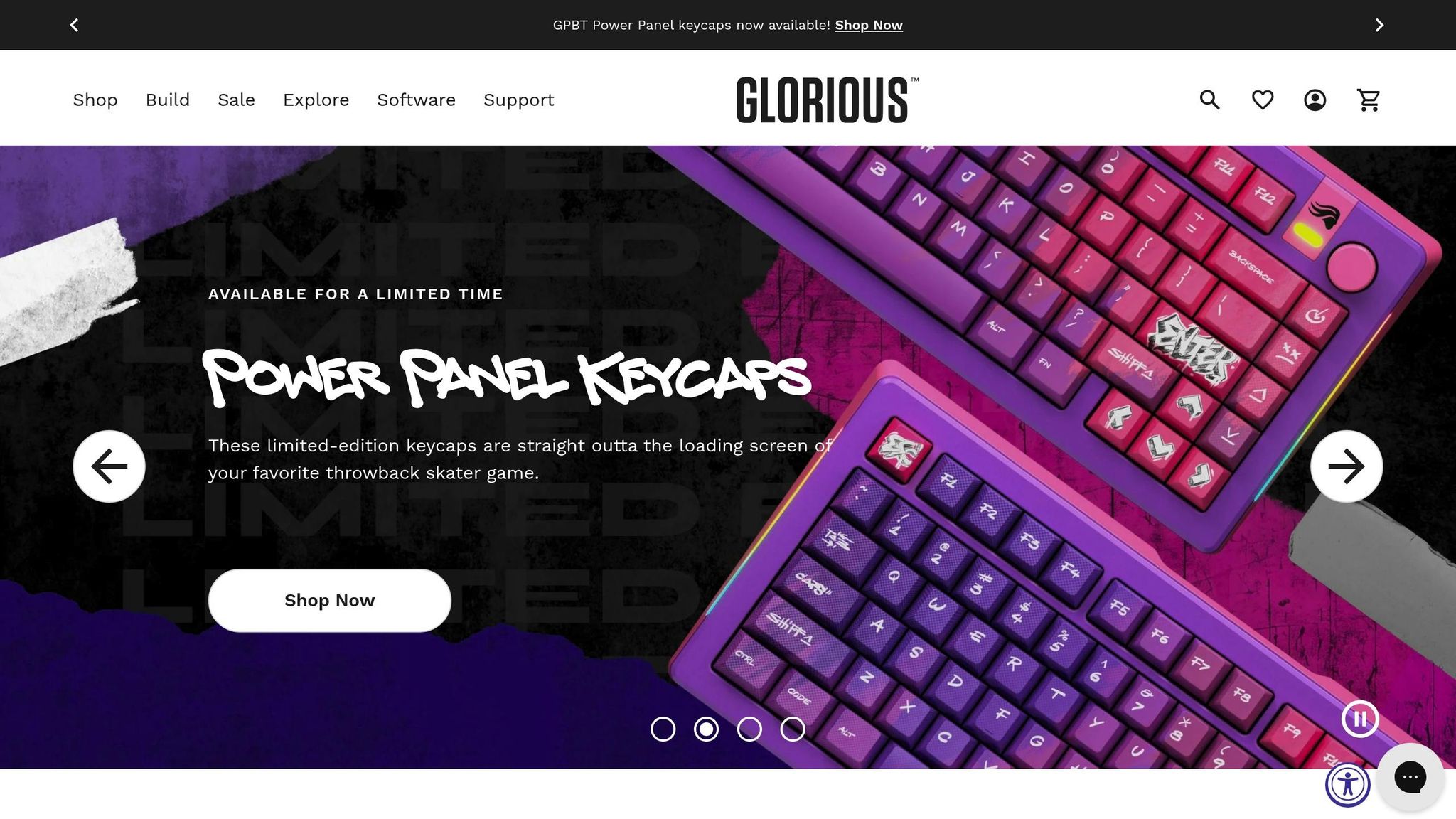
The Glorious GMMK 3 (Wireless Version) takes the brand's reputation for modular, customizable keyboards to the next level by adding wireless functionality. This full-size keyboard retains its hot-swappable switch system while introducing seamless wireless performance, ensuring you don't have to choose between flexibility and reliability.
Wireless Technology
The GMMK 3 offers two wireless connectivity options: a high-speed proprietary wireless protocol and Bluetooth. It automatically switches between modes to ensure a stable and efficient connection, no matter your setup.
Battery Life
Equipped with a rechargeable battery and smart power management, the GMMK 3 delivers long-lasting performance. When it's time to recharge, the USB-C fast charging feature gets you back to work quickly, minimizing interruptions.
Build Quality
Durability and comfort are at the forefront of the GMMK 3's design. A premium top plate, sturdy bottom case, and gasket-mount construction with built-in dampening work together to reduce typing noise and enhance acoustics. Its hot-swappable PCB and carefully crafted keycaps add to its high-quality feel.
QMK Support
With full QMK and VIA compatibility, the GMMK 3 gives you complete control over key remapping, macro programming, and other advanced customizations through open-source firmware. This makes it an excellent choice for users who want a keyboard tailored to their exact needs.
Pros and Cons
When it comes to choosing a keyboard, each option has its own strengths and trade-offs, depending on your needs and budget.
The Keychron Q1 Max stands out with its premium aluminum construction and a satisfying typing experience. However, at $219.00, it sits in the higher price range. Its 2.4GHz wireless connection ensures reliable performance, and the battery life is sufficient for moderate use.
For those who prefer a larger layout, the Keychron Q5 Max offers dedicated function keys and a premium build for $249.00. The trade-off? Its larger footprint might not appeal to those with minimalist desk setups.
If you're on a budget, the Royal Kludge RK61 is a solid choice at around $89.00. It makes QMK customization affordable, but the plastic build feels less durable, and its compact 60% layout may not suit everyone.
The Glorious GMMK 3 offers a balanced option with a mix of solid build quality and robust wireless features, priced at approximately $149.00. The inclusion of a rotary encoder adds extra functionality, though its typing feel might not match more expensive models.
Here’s a quick comparison of the key features:
| Feature | Keychron Q1 Max | Keychron Q5 Max | Royal Kludge RK61 | Glorious GMMK 3 |
|---|---|---|---|---|
| Price Range | $219.00 | $249.00 | ~$89.00 | ~$149.00 |
| Build Material | CNC Aluminum | CNC Aluminum | Plastic | Aluminum/Plastic |
| Wireless Tech | 2.4GHz + Bluetooth | 2.4GHz + Bluetooth | 2.4GHz + Bluetooth | 2.4GHz + Bluetooth |
| Battery Life | Good | Good | Excellent | Very Good |
| QMK Support | Full | Full | Full | Full |
| Hot-Swappable | Yes | Yes | Yes (specific version) | Yes |
| Layout Options | 75% | Full-size | 60% | TKL |
When it comes to battery life, the Royal Kludge RK61 leads the pack, but the Freebird Series and Keychron models also offer dependable performance for moderate use.
Build quality is another major factor. The aluminum construction of the Keychron models and Freebird Series provides better durability and a more satisfying typing feel compared to plastic options. CNC-machined cases, in particular, minimize flex and elevate the overall experience - though this comes at a higher price.
All these keyboards support full QMK customization, allowing users to fine-tune their layouts. However, the ease of use and technical requirements of the software can vary between models.
Conclusion
Wireless QMK keyboards offer a blend of flexibility and advanced customization to suit a variety of user preferences. Choosing the right one comes down to balancing your budget, preferred layout, and desired features.
For those who prioritize build quality, the Keychron Q1 Max stands out with its premium aluminum construction, priced at $219.00. If you need a full-size layout with dedicated function keys and a numeric keypad, the Q5 Max is a great choice at $249.00. On the other hand, budget-friendly options like the RK61 (around $89.00) and mid-range models like the GMMK 3 (approximately $149.00) provide solid QMK support in compact designs.
Whether you're a gamer, a productivity-focused user, or someone who values portability, there's a keyboard for you. Gamers might prefer compact options like the RK61, which save desk space while supporting complex macros. Productivity users will find full-size layouts like the Keychron Q5 Max indispensable for tasks requiring dedicated function keys. For those on the go, compact 60% keyboards such as the RK61 are perfect for portability without sacrificing wireless performance.
FAQs
What are the main differences between the Keychron Q1 Max and Q5 Max, and which users are they best suited for?
The Keychron Q1 Max and Q5 Max stand apart mainly due to their layout size and key functionality, catering to different user needs. The Q1 Max comes in a compact 75% layout, striking a balance between portability and usability. It supports both wireless (Bluetooth and 2.4 GHz) and wired connections, making it a flexible option for professionals or gamers who prefer a smaller, customizable keyboard setup.
In contrast, the Q5 Max features a larger 1800 compact layout, delivering a near full-size keyboard experience. This layout includes extra keys, which can boost productivity and accommodate multitasking. Like the Q1 Max, it supports both wireless and wired modes, ensuring convenience for users who need more key options without sacrificing flexibility.
For those who prioritize portability and a space-efficient design, the Q1 Max is an excellent choice. If your work or gaming setup requires a wider range of keys for advanced functionality, the Q5 Max might be the better fit.
What benefits does QMK support bring to wireless keyboards, and what customizations can users typically make?
QMK support takes wireless keyboards to the next level by giving users exceptional control and flexibility over how their keyboards function. With QMK, you can remap keys, program custom macros, and design multiple layers tailored to specific tasks - whether you're gaming, coding, or streamlining your daily workflow. It’s all about making your keyboard work the way you need it to.
Whether it’s fine-tuning key behavior or setting up advanced shortcuts, QMK allows you to personalize your keyboard to match your preferences. This makes it a game-changer for anyone looking to enhance productivity or simply enjoy a smoother, more customized typing experience.
Is the Royal Kludge RK61 a good budget-friendly choice for gaming, and how does it compare to pricier models?
The Royal Kludge RK61 is a budget-friendly option for gamers, typically priced between $50 and $60. With its compact 60% layout and wireless connectivity, it’s a popular pick for those just starting out with mechanical keyboards. It delivers reliable performance for casual gaming while keeping costs low.
However, it does fall short in some areas compared to higher-end keyboards. Features like hot-swappable switches, better stabilizers, and a sturdier build are missing, which could impact its durability and overall feel over time. If you're looking for more customization or a smoother typing and gaming experience, it might be worth considering a more premium option.



![[Pre-Order] Autumn Leaves PBT Keycaps - KeebsForAll](http://keebsforall.com/cdn/shop/products/DSC09732.jpg?v=1676148273)






Leave a comment
This site is protected by hCaptcha and the hCaptcha Privacy Policy and Terms of Service apply.